Platform Overview
Welcome to LiveChat
If you're wondering whether LiveChat would suit your business, this is the place for you to get started. We'd like to tell you about our product, its main functionalities as well as its high potential to be customized. Let's take you on a small tour!
What LiveChat is
LiveChat helps you handle conversations with the customers who visit your websites. Customers can start chats with your agents, but it can also be the other way round. Your agents can initiate chats, making your visitors feel welcome and valued. If you're up to some automation, you can engage them in a conversation with targeted messages. Also, delegating some work to bots is an option when running a business on a bigger scale.
Your customers can start multiple conversations with agents, as well as continue the existing ones - it's up to them. Keeping track of chat history is easy, as agents can scroll up to get a preview of all the exchanged messages in a conversation.
All of these functionalities are guaranteed out of the box, but this is just a tiny bit of what LiveChat offers. If you're interested in other default features, see the full list of LiveChat features.
From a more tech perspective, the LiveChat Platform provides:
- open messaging protocol with real-time and web APIs
- rich messaging tools and chatbots
- reporting and data extraction APIs
- management and configuration APIs
- monetization tools and Developer Console
- the LiveChat Marketplace of apps and services
What LiveChat can be
We're constantly trying to come forward with the new ways customers could integrate with LiveChat. Certain business needs call for specific customization, whether it's creating an app or just tweaking the look & feel. Currently, you can extend LiveChat in three main areas:
Extending the LiveChat UI
One of the paths is to extend user interfaces. We provide developers with tools to modify the Agent App, as well as the Chat Widget interface.
Agent App
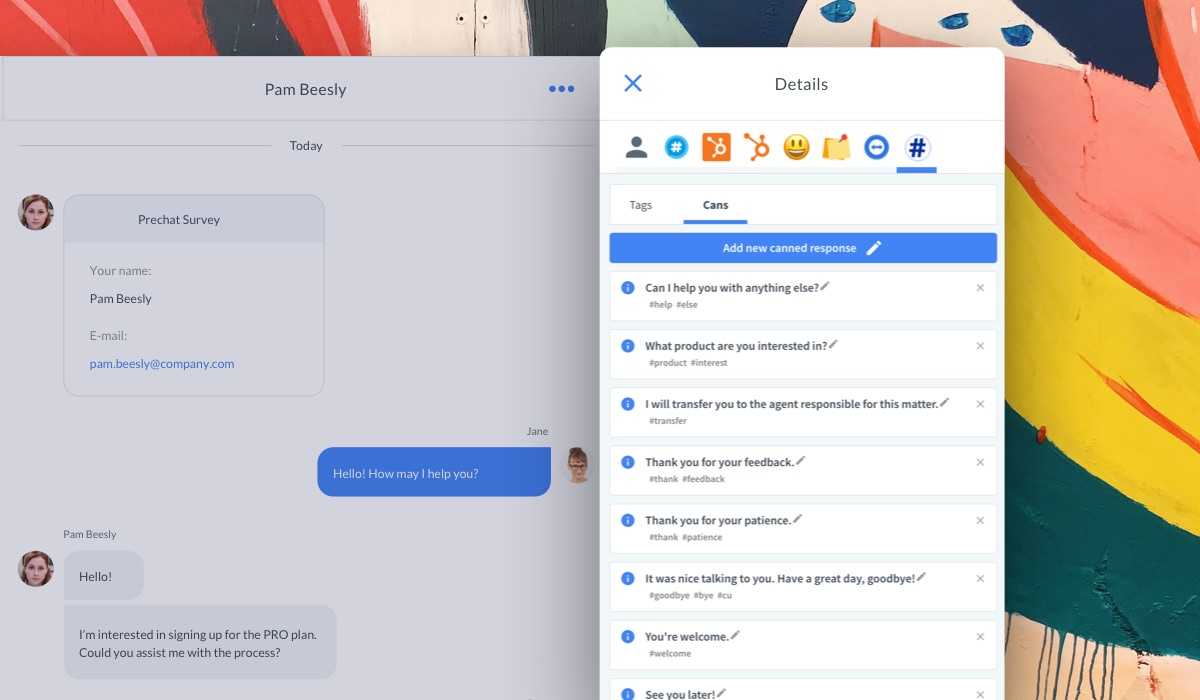
When integrating with the Agent App, developers can choose from a variety of options. They were designed to extend different locations of the Agent App making the whole application very flexible. To name them all, there are:
- Apps in the Details section (widgets)
- Apps in the Customer Details section (Customer Detail widgets)
- Chat Actions
- Fullscreen apps displayed in the main menu
- MessageBox
Those are the possible integration interfaces that developers can work with. You can always check out our Marketplace to see what integrations are available for purchase.
Each type of integration has its advantages, which in turn suggests use cases. The most common extensions are apps in the Details section, also known as widgets. They are quite versatile, which makes them usable in many cases. You could use them to display some statistics on your agents performance or to manage tags used by agents. Similar to apps in Details are the apps in Customer Details. There're perfect for displaying data needed at hand.
Speeding up the work can be easily achieved with Chat Actions, which are shortcuts to certain operations. Manual ticket creation takes a few steps, but with Chat Actions it's just a button click.
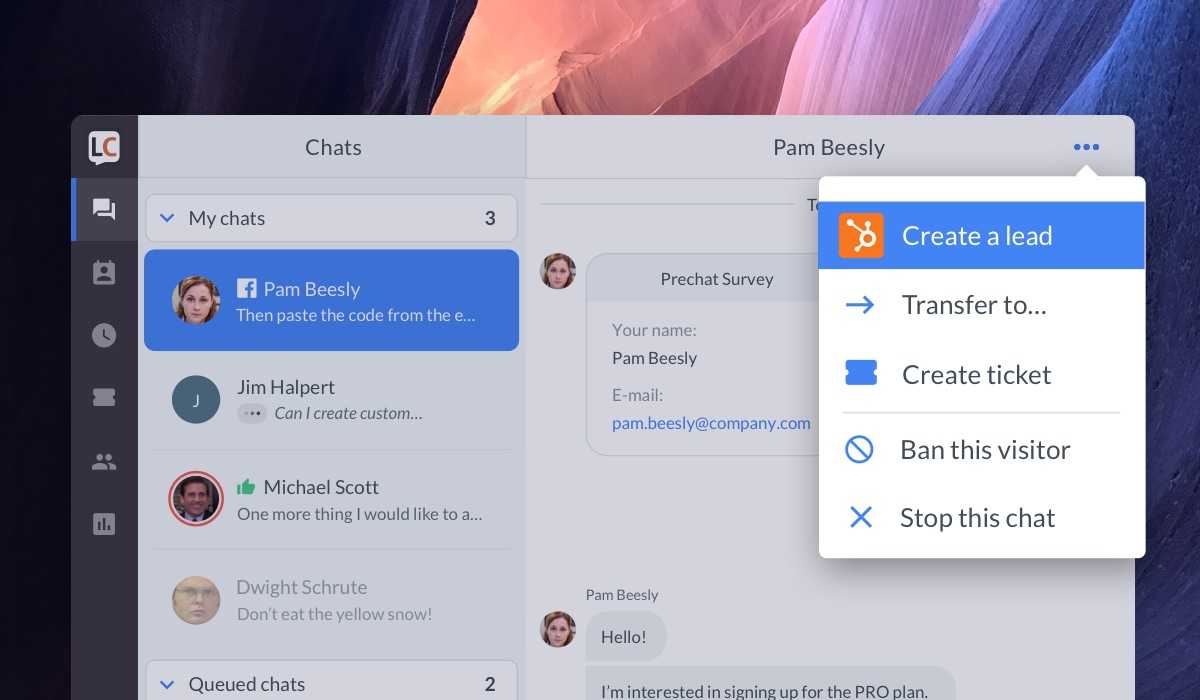
Web appplications can be displayed fullscreen, right in the Agent App. If you're planning on integrating your CRM with LiveChat, that might be the way to go.
There's also another area where developers can integrate their apps- it's the Message Box. This interface can be used for extensions related strongly to messages, which are being sent. It could be used to send gifs or files from Dropbox.
Chat Widget
Just as there are ways to build upon the Agent App, there are also some to extend the Chat Widget. First of all, you could use Chat Widget JavaScript API to alter the look and behavior of the Chat Widget. If that's not enough, building a new Chat Widget from scratch is possible with the Chat Widget Customer SDK.
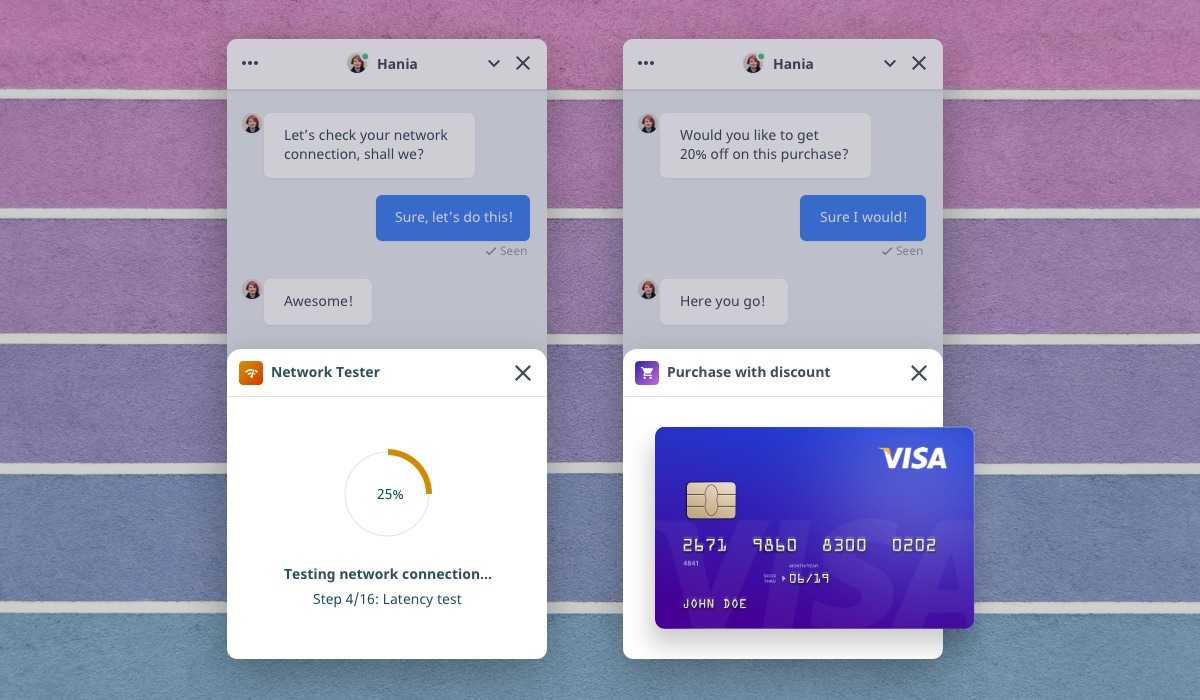
To make chatting more engaging, you could make use of Chat Widget Moments (shown above) and Rich Messages.
If you want to know more about extending the LiveChat UI, check out this guide.
Platform APIs
Many applications built upon the LiveChat Platform need to use our API. For that reason, we make it accessible and let developers play with it.
There are two messaging APIs:
There's also the Configuration API.
Chat API
Together, the Agent Chat API and the Customer Chat API create the Chat API. It is a full set of methods to use either as an agent or as a customer. We divide it though, to make it more use-case-specific. The distinction is intuitive; when you want to join a chat as an agent, use the Agent Chat API. To interact as a customer, use the Customer Chat API.
These two sets of APIs are very versatile. The Agent Chat API lets you build your custom Agent App, as well as browser chat archives, or ban customers. With the use of the Customer Chat API, you can build a custom Chat Widget. Both APIs allow for interactions, such as joining a chat, posting messages, etc.
Configuration API
The Configuration API is a service for storing license configurations. It allows for properties setup, webhooks management, and bot agents configuration.
Interacting with data
One of the most extensively used section in the Agent App is Reports. We provide several types of reports, which help managers with the analysis. You can measure chat satisfaction and duration, keep track of agents' activity, or compare time periods to observe trends. Again, this is just a tiny bit of what's available in terms of reporting. Yet, we're aware that what we offer does not cover every single business case. This is where Reports API comes into play. It serves as a sets of tools to create apps which interact on the server side. With this API, it's possible to design exactly what you need.
Contact us
If you feel that LiveChat is the platform you'd like to build upon, don't hesitate to contact us at developers@livechat.com. Got any questions or feedback? We'll be happy to hear from you!