RTM API Reference
Introduction
Versioning
This document describes the Agent Chat Real-Time Messaging API v3.4. This is the developer preview version that provides a preview of the upcoming changes to the API. It's not open to public use. However, if you want to test some features, contact us at developers@livechat.com or ask on the chat, and we'll give you access.
What is RTM API
Real-Time Messaging API (RTM API) is based on a websocket-like connection. Client can send a request message that results in getting a response message. It's also possible to get push messages.
When to use RTM API
If you're wondering which API to use - Agent Chat RTM API or Web API, keep on reading.
Real-Time Messaging API allows for building stateful integrations that require logging in and maintaining the connection. Since connection maintenance is required, the implementation might be more challenging than with Web API.
Agent Chat RTM API enables communication in real time. It supports pushes like sneak peek, typing indicator, and other. Web API doesn’t have equivalent webhooks, which means you won't be informed about certain events using Web API.
Also, the RTM API will be a better choice if you want to avoid time delays or presume significant traffic. Not what you're looking for? Perhaps, you need to use Agent Chat Web API instead.
Access
The basics on authorization, server pinging, and scopes in the Agent Chat RTM API.
Authorization
Agent authorization is handled with access tokens. Find out how to get an access token from Agent authorization flows. You need to authorize within 30 seconds from establishing the connection. Otherwise, the connection will be closed. Given that the connection is continuosly maintained, you only need to authorize once.
Server pinging
After successful authorization, the client needs to ping the server every 15 seconds. Otherwise, the connection will be closed after about 30 seconds of inactivity. Until authorization is completed, ping is a no-op.
Use one of these 2 ways of pinging the server:
- Protocol message with the ping action
For web applications and backend integrations (e.g. in Python, Go). Send the following request every 15 seconds:
{
"action": "ping",
"payload": {}
}
After pinging the server, the client will receive a response with the ping action. Thanks to that, the client can make sure the connection is still alive.
- The control frame ping in the websocket protocol
For backend integrations; unavailable in web browsers. Read more about the control frame ping.
Scopes
All authorization scopes are listed in the Scopes document. If a method requires particular authorization scopes, you'll find them included in the method description.
Data centers
LiveChat system operates in two data centers: dal (USA) and fra (Europe). The default data center is dal.
For backend applications, you can specify the region in the request header. The mechanism is the same as in Agent Chat Web API reference. It doesn't work for frontend applications, though. Instead, frontend apps connect to a region different than the default one by specifying the region suffix in the URL.
fra: wss://api-fra.livechatinc.com/v3.4/agent/rtm/ws
dal: wss://api.livechatinc.com/v3.4/agent/rtm/ws
Rate limits
To prevent sending a massive number of requests, there are rate limits for method calls. After exceeding those limits, the requester will get a Too many requests error in the response of a specific request. After some time, the request will be unblocked so it can be sent again.
Pagination
Pagination is a mechanism that allows splitting the database output into more manageable chunks of data.
Based on the limit and sort order parameters, pagination is able to decide how many records will be returned at once and whether it should fetch the oldest or the latest data first.
Any filters that could be applied should be provided in first pagination request. In the response, you'll get the next_page_id and previous_page_id parameters.
You should make the subsequent request using one of these parameters as page_id, depending on the direction of iteration: forward or backward.
The filters, limit, and sort_order parameters can't be provided along with page_id.
💡 The maximum duration of the page_id parameter before it expires is one month.
Events
One of the data structures are events. They are sent to a chat via the send_event method.
Apart from events, there are also Properties, Users, and Other data structures.
These are the available event types:
File
The File event informs about an uploaded file.
Request
| Parameter | Required | Data type | Notes |
|---|---|---|---|
custom_id | no | string | |
type | yes | string | file |
visibility | no | string | Possible values: all (default), agents |
properties | no | object | Properties |
url | yes | string | Has to point to the LiveChat CDN. It's recommended to use the URL returned by upload_file. |
alternative_text | no | string | Only applicable to images |
Response
| Field | Returned | Notes |
|---|---|---|
id | always | |
custom_id | optionally | |
created_at | always | Date & time format with a resolution of microseconds, UTC string. |
type | always | |
author_id | always | |
visibility | always | |
properties | optionally | |
name | always | |
url | always | |
thumbnail_url, thumbnail2x_url | only for images | |
content_type | always | |
size, width, height | only for images | |
alternative_text | only for images |
{
"id": "0affb00a-82d6-4e07-ae61-56ba5c36f743",
"custom_id": "31-0C-1C-07-DB-16",
"type": "file",
"author_id": "b7eff798-f8df-4364-8059-649c35c9ed0c",
"created_at": "2017-10-12T15:19:21.010200Z",
"visibility": "all",
"properties": {
"property_namespace": {
"property_name": "property_value"
}
},
"name": "image25.png",
"url": "https://example.com/image25.png",
"thumbnail_url": "https://example.com/thumbnail.png",
"thumbnail2x_url": "https://example.com/thumbnail2x.png",
"content_type": "image/png",
"size": 123444,
"width": 640,
"height": 480,
"alternative_text": "A sample image"
}Form
The Form event contains an empty form to be filled out by the customer. It doesn't matter how the form is configured or what fields it has – it can be any event of type form.
Request
| Field | Required | Data type | Notes |
|---|---|---|---|
custom_id | no | string | |
type | yes | string | form |
visibility | no | string | Possible values: all (default), agents |
properties | no | object | Properties |
form_id | yes | string | |
fields | yes | array | The fields a form contains. See form fields for details. |
Response
| Field | Returned | Notes |
|---|---|---|
id | always | |
custom_id | optionally | |
created_at | always | Date & time format with a resolution of microseconds, UTC string. |
type | always | |
author_id | optionally | If the form is generated by system, then this field is omitted. |
visibility | always | |
properties | optionally | |
form_id | always | |
form_type | optionally | The most popular form types include: prechat, postchat, ask_for_email, but those aren’t the only possible options. If you don’t see this field in a chat, it means that chat had been started before we introduced this field (see Changelog). |
fields | always | An array of form fields |
A sample use case: sending a form in the chat after a pre-determined agent's inactivity period. This could be a way of gathering contact info from customers so that the overloaded agent can contact them later.
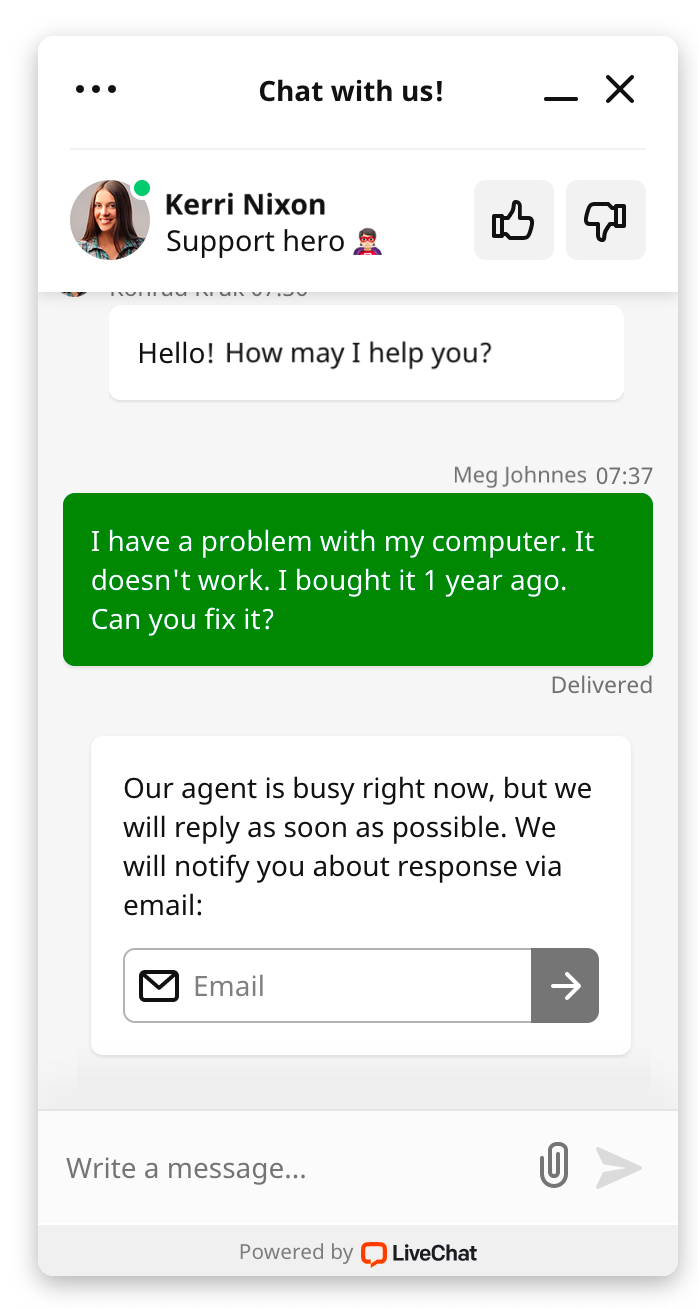
{
"id": "0affb00a-82d6-4e07-ae61-56ba5c36f743",
"custom_id": "31-0C-1C-07-DB-16",
"created_at": "2017-10-12T15:19:21.010200Z",
"type": "form",
"author_id": "b7eff798-f8df-4364-8059-649c35c9ed0c",
"visibility": "all",
"properties": {
"property_namespace": {
"property_name": "property_value"
}
},
"form_id": "1473433500211",
"form_type": "prechat",
"fields": [
{
"type": "name",
"id": "154417206262603539",
"label": "Your name",
"required": true
},
{
"type": "email",
"id": "154417206262601584",
"label": "Your email",
"required": false
},
{
"type": "question",
"id": "154417206262601585",
"label": "What are you looking for?",
"required": false
},
{
"type": "textarea",
"id": "154417206262601586",
"label": "Additional info",
"required": false
},
{
"type": "radio",
"id": "154417206262602571",
"label": "Chat purpose",
"required": false,
"options": [
{
"id": "0",
"label": "Support"
}
]
},
{
"type": "select",
"id": "154417206262602572",
"label": "Country",
"required": false,
"options": [
{
"id": "0",
"label": "USA"
},
{
"id": "1",
"label": "UK"
}
]
},
{
"type": "checkbox",
"id": "154417206262604640",
"label": "Company industry",
"required": false,
"options": [
{
"id": "0",
"label": "automotive"
},
{
"id": "1",
"label": "it"
}
]
}
]
}Filled form
The Filled form event contains data from a form (prechat or postchat survey).
Request
| Field | Required | Data type | Notes |
|---|---|---|---|
custom_id | no | string | |
type | yes | string | filled_form |
visibility | no | string | Possible values: all (default), agents |
properties | no | object | Properties |
form_id | yes | string | |
fields | yes | array | The fields a form contains. See filled form fields for details. |
Response
| Field | Returned | Notes |
|---|---|---|
id | always | |
custom_id | optionally | |
created_at | always | Date & time format with a resolution of microseconds, UTC string. |
type | always | |
author_id | always | |
visibility | always | |
properties | optionally | |
form_id | always | |
form_type | optionally | The most popular form types include: prechat, postchat, ask_for_email, but those aren’t the only possible options. If you don’t see this field in a chat, it means that chat had been started before we introduced this field (see Changelog). |
fields | always | The fields a form contains. See filled form fields for details. |
{
"id": "0affb00a-82d6-4e07-ae61-56ba5c36f743",
"custom_id": "31-0C-1C-07-DB-16",
"type": "filled_form",
"author_id": "b7eff798-f8df-4364-8059-649c35c9ed0c",
"created_at": "2017-10-12T15:19:21.010200Z",
"visibility": "all",
"properties": {
"property_namespace": {
"property_name": "property_value"
}
},
"form_id": "1473433500211",
"form_type": "prechat",
"fields": [
{
"type": "name",
"id": "154417206262603539",
"label": "Your name",
"answer": "Thomas Anderson"
},
{
"type": "email",
"id": "154417206262601584",
"label": "Your email",
"answer": "t.anderson@example.com"
},
{
"type": "radio",
"id": "154417206262602571",
"label": "Chat purpose",
"answer": {
"id": "0",
"label": "Support"
}
},
{
"type": "checkbox",
"id": "154417206262604640",
"label": "Company industry",
"answers": [
{
"id": "0",
"label": "automotive"
},
{
"id": "1",
"label": "it"
}
]
},
{
"type": "group_chooser",
"id": "154417206262605324",
"label": "Choose department",
"answer": {
"id": "2",
"group_id": 1,
"label": "Marketing"
}
}
]
}Message
The Message event contains text message to other chat users.
Request
| Parameter | Required | Data type | Notes |
|---|---|---|---|
custom_id | no | string | |
text | yes | string | Max. raw text size is 16 KB (one UTF-8 char like emoji 😁 can use up to 4 B); to send more, split text into several messages. |
type | yes | string | message |
visibility | no | string | Possible values: all (default), agents |
properties | no | object | Properties |
postback | no | object | Indicates that the message event was generated in response to a rich message event. |
postback.id | yes | string | ID of the postback from the rich message event. |
postback.thread_id | yes | string | ID of the thread with the rich message event. |
postback.event_id | yes | string | ID of the rich message event. |
postback.type | no | string | Should be used together with postback.value (when one of them is present, the other is required). |
postback.value | no | string | Should be used together with postback.type (when one of them is present, the other is required). |
Response
| Field | Returned | Notes |
|---|---|---|
id | always | |
custom_id | optionally | |
created_at | always | Date & time format with a resolution of microseconds, UTC string. |
type | always | message |
author_id | always | |
visibility | always | |
text | always | |
postback | optionally | Appears in a message only when triggered by a rich message. |
postback.id | always | |
postback.thread_id | always | |
postback.event_id | always | |
postback.type | optionally | Appears only if postback.value is present. |
postback.value | optionally | Appears only if postback.type is present. |
properties | optionally | Properties |
{
"id": "0affb00a-82d6-4e07-ae61-56ba5c36f743",
"custom_id": "31-0C-1C-07-DB-16",
"type": "message",
"author_id": "b7eff798-f8df-4364-8059-649c35c9ed0c",
"created_at": "2017-10-12T15:19:21.010200Z",
"text": "hello there",
"postback": {
"id": "action_call",
"thread_id": "K600PKZON8",
"event_id": "75a90b82-e6a4-4ded-b3eb-cb531741ee0d",
"type": "phone",
"value": "790034890"
},
"visibility": "all",
"properties": {
"property_namespace": {
"property_name": "property_value"
}
}
}Rich message
Rich message (RM) event contains a rich message data structure. Read more about rich messages.
Request
| Parameter | Required | Data type | Notes |
|---|---|---|---|
custom_id | no | string | You can give your RM a custom ID. |
type | yes | string | Event type: rich_message |
visibility | no | string | Those who can display the rich message: all (default) or agents |
properties | no | object | The properties data structure |
template_id | yes | string | Defines how every Rich Message will be presented. Values: cards, sticker, or quick_replies. |
elements | no | array | Can contain up to 10 element objects. |
elements.title | yes | string | Displays formatted text on RMs. |
elements.subtitle | yes | string | Displays formatted text on RMs. |
elements.image | yes | image | Displays images on RMs. Required param: url; Optional params: name, content_type, size, width, height, alternative_text. |
elements.buttons | no | array | Displays buttons. Can contain up to 13 button objects. |
elements.buttons.text | yes | string | Text displayed on a button. |
elements.buttons.type | yes | string | Defines the behavior after a user clicks the button. Should be used together with elements.buttons.value (when one of them is present, the other is required). Possible values: webview, message, url, phone. More... |
elements.buttons.value | yes | string | Should be used together with elements.buttons.type (when one of them is present, the other is required). You can use this field to give the rich message of a webview type (a Moment) a custom title. More... |
elements.buttons.webview_height | yes | string | Required only for the webview buttontype. Possible values: compact, full, tall. |
elements.buttons.postback_id | yes | string | A description of the sent action. Describes the action sent via send_rich_message_postback. More... |
elements.buttons.user_ids | yes | array | Describes users that sent the postback with "toggled": true. |
elements.buttons.target | no | string | Should be used for the url button type. Specifies if the URL should open in the current or a new tab. Possible values: new, current. |
Response
| Field | Returned | Notes |
|---|---|---|
id | always | Generated server-side |
custom_id | optionally | |
type | always | |
author_id | always | Generated server-side |
created_at | always | Date & time format with a resolution of microseconds, UTC string. Generated server-side. |
visibility | always | |
properties | optionally | |
template_id | always | |
elements | optionally | |
elements.title | always | |
elements.subtitle | always | |
elements.image | always | |
elements.buttons | optionally | |
elements.buttons.text | always | |
elements.buttons.type | always | |
elements.buttons.value | always | |
elements.buttons.webview_height | always | Unless button type is different than webview. |
elements.buttons.postback_id | always | |
elements.buttons.user_ids | always | |
elements.buttons.target | optionally |
{
"id": "0affb00a-82d6-4e07-ae61-56ba5c36f743",
"custom_id": "31-0C-1C-07-DB-16",
"type": "rich_message",
"author_id": "b7eff798-f8df-4364-8059-649c35c9ed0c",
"created_at": "2017-10-12T15:19:21.010200Z",
"visibility": "all",
"properties": {
"property_namespace": {
"property_name": "property_value"
}
},
"template_id": "cards",
"elements": [
{
"title": "Lorem ipsum dolor.",
"subtitle": "Lorem ipsum dolor sit amet, consectetur adipiscing elit.",
"image": {
"name": "image25.png",
"url": "https://example.com/image25.png",
"content_type": "image/png",
"size": 123444,
"width": 640,
"height": 480,
"alternative_text": "A picture of lorem ipsum"
},
"buttons": [
{
"text": "yes",
"postback_id": "action_yes",
"user_ids": [
"b7eff798-f8df-4364-8059-649c35c9ed0c"
]
},
{
"text": "no",
"postback_id": "action_no",
"user_ids": []
},
{
"type": "phone",
"text": "value",
"value": "790034890",
"webview_height": "tall",
"postback_id": "action_call",
"user_ids": [],
"target": "current"
}
]
}
]
}Custom
Custom event is an event with customizable payload.
Request
| Parameter | Required | Data type | Notes |
|---|---|---|---|
custom_id | no | string | You can give the event a custom ID. |
type | yes | string | Event type: custom |
content | no | object | The content you define |
visibility | no | string | Possible values: all (default), agents |
properties | no | object | The properties data structure |
Response
| Field | Returned | Notes |
|---|---|---|
id | always | Generated server-side |
custom_id | optionally | |
type | always | |
author_id | always | Generated server-side |
created_at | always | Date & time format with a resolution of microseconds, UTC string; generated server-side |
content | optionally | |
visibility | always | |
properties | optionally |
{
"id": "0affb00a-82d6-4e07-ae61-56ba5c36f743",
"custom_id": "31-0C-1C-07-DB-16",
"type": "custom",
"author_id": "b7eff798-f8df-4364-8059-649c35c9ed0c",
"created_at": "2017-10-12T15:19:21.010200Z",
"content": {
"custom": {
"nested": "json"
}
},
"visibility": "all",
"properties": {
"property_namespace": {
"property_name": "property_value"
}
}
}System message
System message event is native system event sent in specific situations.
Request
| Parameter | Required | Data type | Notes |
|---|---|---|---|
custom_id | no | string | You can give the system message a custom ID. |
type | yes | string | system_message |
text | no | string | Text displayed to recipients |
system_message_type | yes | string | System message type |
visibility | no | string | It can be specified when sending system messages via the Send Event method. Possible values: all, agents. |
text_vars | no | object | Variables used in the text |
Response
| Field | Returned | Notes |
|---|---|---|
id | always | Generated server-side |
custom_id | optionally | |
type | always | |
created_at | always | Date & time format with a resolution of microseconds, UTC string; generated server-side |
text | optionally | |
system_message_type | always | |
visibility | always |
{
"id": "0affb00a-82d6-4e07-ae61-56ba5c36f743",
"custom_id": "31-0C-1C-07-DB-16",
"type": "system_message",
"created_at": "2017-10-12T15:19:21.010200Z",
"visibility": "all",
"text": "Hello there!",
"system_message_type": "routing.assigned",
"text_vars": {
"agent": "John Doe"
}
}Users
Users are another important data structure. Within this data structure type, we can distinguish:
Agent
{
"id": "smith@example.com",
"type": "agent",
"name": "Agent Smith",
"email": "smith@example.com",
"present": true,
"events_seen_up_to": "2017-10-12T15:19:21.010200Z",
"avatar": "cdn.livechatinc.com/avatars/1.png",
"visibility": "all"
}| Field | Req./Opt. | Notes |
|---|---|---|
events_seen_up_to | optional | RFC 3339 datetime string; the timestamp of the most recent event seen by the Agent—all the previous events are considered seen. |
visibility | required | Possible values: all or agents |
My profile
{
"id": "smith@example.com",
"type": "agent",
"name": "Agent Smith",
"email": "smith@example.com",
"present": true,
"events_seen_up_to": "2017-10-12T15:19:21.010200Z",
"avatar": "cdn.livechatinc.com/avatars/1.png",
"routing_status": "accepting_chats",
"permission": "administrator"
}| Field | Req./Opt. | Notes |
|---|---|---|
routing_status | optional | |
events_seen_up_to | optional | RFC 3339 datetime string; the timestamp of the most recent event seen by the Agent—all the previous events are considered seen. |
Customer
{
"id": "b7eff798-f8df-4364-8059-649c35c9ed0c",
"type": "customer",
"name": "Thomas Anderson",
"email": "t.anderson@example.com",
"email_verified": false,
"avatar": "example.com/avatars/1.png",
"last_visit": {
"started_at": "2017-10-12T15:19:21.010200Z",
"ended_at": "2017-10-12T15:21:01.000000Z",
"referrer": "http://www.google.com/",
"ip": "<customer_ip>",
"user_agent": "Mozilla/5.0 (Macintosh; Intel Mac OS X 10_11_6) AppleWebKit/537.36 (KHTML, like Gecko) Chrome/53.0.2785.116 Safari/537.36",
"geolocation": {
"country": "Poland",
"country_code": "PL",
"region": "Dolnoslaskie",
"city": "Wroclaw",
"timezone": "Europe/Warsaw"
},
"last_pages": [
{
"opened_at": "2017-10-12T15:19:21.010200Z",
"url": "https://www.livechat.com/",
"title": "LiveChat - Homepage"
},
{
"opened_at": "2017-10-12T15:19:21.010200Z",
"url": "https://www.livechat.com/tour",
"title": "LiveChat - Tour"
}
]
},
"session_fields": [
{
"custom_key": "custom_value"
},
{
"another_custom_key": "another_custom_value"
}
],
"statistics": {
"chats_count": 3,
"threads_count": 9,
"visits_count": 5
},
"__priv_lc2_customer_id": "test_771305.dafea66e5c",
"agent_last_event_created_at": "2017-10-12T15:19:21.010200Z",
"customer_last_event_created_at": "2017-10-12T15:19:21.010200Z",
"created_at": "2017-10-11T15:19:21.010200Z",
"present": true,
"events_seen_up_to": "2017-10-12T15:19:21.010200Z",
"followed": false,
"online": true,
"group_ids": [
0
],
"state": "browsing"
}| Field | Req./Opt. | Notes |
|---|---|---|
id | required | |
type | required | Always equal to "customer". |
agent_last_event_created_at | optional | RFC 3339 datetime string. |
avatar | optional | |
customer_last_event_created_at | optional | RFC 3339 datetime string. |
created_at | optional | RFC 3339 datetime string; the timestamp of the customer's creation. |
email | optional | |
email_verified | optional | Specifies if the customer confirmed their email address. See Request Email Verification. |
session_fields | optional | An array of custom object-enclosed key:value pairs. Expires along with the session. |
name | optional | |
events_seen_up_to | optional | RFC 3339 datetime string. |
last_visit | optional | |
present | optional | |
statistics | optional | |
chats | optional | |
followed | optional | true if the customer is followed by the agent. |
online | optional | true if the customer is logged in, false otherwise. |
group_ids | optional | IDs of groups the customer is assigned to. |
state | optional | Possible values: browsing, invited, chatting, queued, left. |
Other common structures
Apart from Events and Users, there are also other common data structures you might work with. Those are:
Access
{
"access": {
"group_ids": [
1,
2
]
}
}| Field | Req./Opt. | Note |
|---|---|---|
group_ids | required | group 0 means that all agents can see it. |
Chats
{
"id": "PJ0MRSHTDG",
"threads": [
{
"id": "QA37PVJ75B",
"created_at": "2020-05-12T11:42:47.383000Z",
"active": false,
"user_ids": [
"smith@example.com",
"b7eff798-f8df-4364-8059-649c35c9ed0c"
],
"events": [
{
"id": "QA37PVJ75B_1",
"created_at": "2020-05-12T11:42:47.383001Z",
"visibility": "all",
"type": "filled_form",
"properties": {
"property_namespace": {
"property_name": "property_value"
}
},
"author_id": "b7eff798-f8df-4364-8059-649c35c9ed0c",
"custom_id": "gh4ocmtv83w",
"form_id": "1002",
"fields": [
{
"id": "10021",
"type": "name",
"label": "Name and Surname:",
"answer": "Thomas Anderson"
},
{
"id": "10022",
"type": "email",
"label": "E-mail:",
"answer": ""
}
]
}
],
"properties": {
"property_namespace": {
"property_name": "property_value"
}
},
"access": {
"group_ids": [
0
]
},
"previous_thread_id": "QA078URPJL"
}
],
"users": [
{
"id": "b7eff798-f8df-4364-8059-649c35c9ed0c",
"name": "Thomas Anderson",
"events_seen_up_to": "2020-05-12T12:31:46.463000Z",
"type": "customer",
"present": true,
"created_at": "2019-11-02T19:19:50.625101Z",
"last_visit": {
"started_at": "2020-05-12T11:32:03.497479Z",
"ended_at": "2020-05-12T11:33:33.497000Z",
"ip": "<customer_ip>",
"user_agent": "Mozilla/5.0 (Macintosh; Intel Mac OS X 10_15_4) AppleWebKit/537.36 (KHTML, like Gecko) Chrome/81.0.4044.138 Safari/537.36",
"geolocation": {
"country": "Poland",
"country_code": "PL",
"region": "Dolnoslaskie",
"city": "Wroclaw",
"timezone": "Europe/Warsaw",
"latitude": "51.1043015",
"longitude": "17.0335007"
},
"last_pages": [
{
"opened_at": "2020-05-12T11:32:03.497479Z",
"url": "https://cdn.livechatinc.com/preview/11442778",
"title": "Sample Page | Preview your chat window"
}
]
},
"statistics": {
"chats_count": 1,
"threads_count": 3,
"visits_count": 6,
"page_views_count": 2,
"greetings_shown_count": 2,
"greetings_accepted_count": 1
},
"agent_last_event_created_at": "2020-05-12T11:42:47.393002Z",
"customer_last_event_created_at": "2020-05-12T12:31:46.463000Z"
},
{
"id": "smith@example.com",
"name": "Agent Smith",
"email": "smith@example.com",
"events_seen_up_to": "2020-05-12T12:31:46.999999Z",
"type": "agent",
"present": false,
"avatar": "https://cdn.livechatinc.com/cloud/?uri=https://livechat.s3.amazonaws.com/default/avatars/a7.png",
"visibility": "all"
}
],
"properites": {
"property_namespace": {
"property_name": "property_value"
}
},
"access": {
"group_ids": [
1,
2
]
},
"is_followed": true
}| Field | Req./Opt. | Note |
|---|---|---|
properties | optional | |
access | optional |
Chat summaries
Chat summary is similar to the Chat data structure. The difference is that Chat contains a thread object, while Chat summary includes last_thread_summary and last_event_per_type.
{
"id": "PJ0MRSHTDG",
"last_thread_summary": {
"id": "QA37PVJ75B",
"created_at": "2020-05-12T11:42:47.383000Z",
"user_ids": [
"smith@example.com",
"b7eff798-f8df-4364-8059-649c35c9ed0c"
],
"properties": {
"property_namespace": {
"property_name": "property_value"
}
},
"active": false,
"access": {
"group_ids": [
0
]
},
"queue": {
"position": 42,
"wait_time": 1337,
"queued_at": "2020-05-12T11:42:47.383000Z"
}
},
"users": [
{
"id": "b7eff798-f8df-4364-8059-649c35c9ed0c",
"name": "Thomas Anderson",
"events_seen_up_to": "2020-05-12T12:31:46.463000Z",
"type": "customer",
"present": true,
"created_at": "2019-11-02T19:19:50.625101Z",
"last_visit": {
"started_at": "2020-05-12T11:32:03.497479Z",
"ended_at": "2020-05-12T11:33:33.497000Z",
"ip": "<customer_ip>",
"user_agent": "Mozilla/5.0 (Macintosh; Intel Mac OS X 10_15_4) AppleWebKit/537.36 (KHTML, like Gecko) Chrome/81.0.4044.138 Safari/537.36",
"geolocation": {
"country": "Poland",
"country_code": "PL",
"region": "Dolnoslaskie",
"city": "Wroclaw",
"timezone": "Europe/Warsaw",
"latitude": "51.1043015",
"longitude": "17.0335007"
},
"last_pages": [
{
"opened_at": "2020-05-12T11:32:03.497479Z",
"url": "https://cdn.livechatinc.com/preview/11442778",
"title": "Sample Page | Preview your chat window"
}
]
},
"statistics": {
"chats_count": 1,
"threads_count": 3,
"visits_count": 6,
"page_views_count": 2,
"greetings_shown_count": 2,
"greetings_accepted_count": 1
},
"agent_last_event_created_at": "2020-05-12T11:42:47.393002Z",
"customer_last_event_created_at": "2020-05-12T12:31:46.463000Z"
},
{
"id": "smith@example.com",
"name": "Agent Smith",
"email": "smith@example.com",
"events_seen_up_to": "2020-05-12T12:31:46.999999Z",
"type": "agent",
"present": false,
"avatar": "https://cdn.livechatinc.com/cloud/?uri=https://livechat.s3.amazonaws.com/default/avatars/a7.png"
}
],
"last_event_per_type": {
"message": {
"thread_id": "QA37PVJ75B",
"thread_created_at": "2020-05-12T11:42:47.383000Z",
"event": {
"id": "QA37PVJ75B_1",
"created_at": "2020-05-12T11:42:47.383000Z",
"type": "message",
"properties": {
"property_namespace": {
"property_name": "property_value"
}
},
"text": "Hello",
"author_id": "smith@example.com",
"custom_id": "1589440960204.71699349177"
}
},
"system_message": {
"thread_id": "QA37PVJ75B",
"thread_created_at": "2020-05-12T11:42:47.383000Z",
"event": {
"id": "QA37PVJ75B_3",
"created_at": "2020-05-12T12:31:46.563000Z",
"type": "system_message",
"text": "The chat was closed because Agent Smith had lost internet connection",
"system_message_type": "routing.archived_disconnected",
"text_vars": {
"agent": "Agent Smith"
}
}
}
},
"properites": {
"property_namespace": {
"property_name": "property_value"
}
},
"access": {
"group_ids": [
0
]
},
"is_followed": false
}Form fields
A component of the Form event.
{
"fields": [
{
"type": "name",
"id": "154417206262603539",
"label": "Your name"
},
{
"type": "email",
"id": "154417206262601584",
"label": "Your email"
},
{
"type": "radio",
"id": "154417206262602571",
"label": "Chat purpose"
},
{
"type": "checkbox",
"id": "154417206262604640",
"label": "Company industry"
},
{
"type": "group_chooser",
"id": "154417206262605324",
"label": "Choose department"
}
]
}| Field | Required | Data type | Notes |
|---|---|---|---|
fields | yes | array of objects | The fields a form contains. |
type | yes | string | Possible values: checkbox, email, name, question, subject, textarea, group_chooser, radio, select |
id | yes | string | Field id, for all field types |
label | yes | string | Field label; for all field types |
Filled form fields
A component of the Filled form event.
{
"fields": [
{
"type": "name",
"id": "154417206262603539",
"label": "Your name",
"answer": "Thomas Anderson"
},
{
"type": "email",
"id": "154417206262601584",
"label": "Your email",
"answer": "t.anderson@example.com"
},
{
"type": "radio",
"id": "154417206262602571",
"label": "Chat purpose",
"answer": {
"id": "0",
"label": "Support"
}
},
{
"type": "checkbox",
"id": "154417206262604640",
"label": "Company industry",
"answers": [
{
"id": "0",
"label": "automotive"
},
{
"id": "1",
"label": "it"
}
]
},
{
"type": "group_chooser",
"id": "154417206262605324",
"label": "Choose department",
"answer": {
"id": 2,
"group_id": 1,
"label": "Marketing"
}
}
]
}| Field | Required | Data type | Notes |
|---|---|---|---|
fields | yes | array of objects | The fields a form contains. |
type | yes | string | Possible values: checkbox, email, name, question, subject, textarea, group_chooser, radio, select |
id | yes | string | Field id, for all field types |
label | yes | string | Field label; for all field types |
answer | yes | any | For all field types |
answer.id | yes | string | An identifier of each option a Customer can choose. For all field types. |
answer.label | yes | string | Answer label; for all field types |
answer.group_id | yes | number | For group_chooser |
Properties
Properties are key-value storages. They can be set within a chat, a thread, or an event. You can read more about properties in the Configuration API document.
{
"properties": {
"0805e283233042b37f460ed8fbf22160": {
"string_property": "string value"
}
}
}Threads
{
"id": "K600PKZON8",
"active": true,
"user_ids": [
"smith@example.com"
],
"restricted_access": "You can't access threads older than 60 days on starter plan",
"events": [
{
"id": "0affb00a-82d6-4e07-ae61-56ba5c36f743",
"custom_id": "31-0C-1C-07-DB-16",
"type": "message",
"author_id": "b7eff798-f8df-4364-8059-649c35c9ed0c",
"created_at": "2017-10-12T15:19:21.010200Z",
"text": "Hello there",
"visibility": "all"
},
{
"id": "0affb00a-82d6-4e07-ae61-56ba5c36f743",
"custom_id": "31-0C-1C-07-DB-16",
"type": "message",
"author_id": "b7eff798-f8df-4364-8059-649c35c9ed0c",
"created_at": "2017-10-12T15:19:21.010200Z",
"text": "Thank you",
"visibility": "all"
}
],
"properties": {
"property_namespace": {
"property_name": "property_value"
}
},
"access": {
"group_ids": [
1,
2
]
},
"queue": {
"position": 42,
"wait_time": 1337,
"queued_at": "2020-05-07T07:11:28.288340Z"
},
"queues_duration": 1337,
"previous_thread_id": "K600PKZOM8",
"next_thread_id": "K600PKZOO8",
"created_at": "2020-05-07T07:11:28.288340Z"
}| Field | Req./Opt. | Note |
|---|---|---|
access | optional | |
active | required | Possible values: true (thread is still active) or false(thread no longer active) |
events | optional | Doesn't exists if restricted_access is present. |
properties | optional | |
restricted_access | optional | Contains the reason for access restriction. |
queue | optional | Present only if the chat is in the queue. The wait time for an available agent is approximated in seconds. |
queues_duration | optional | Present only in the List Archives responses if the chat was queued. |
previous_thread_id | optional | Present only if there is a preceding thread. |
next_thread_id | optional | Present only if there is a following thread. |
previous_accessible_thread_id | optional | Present only if there is a preceding thread accessible for the requester. Field present only in list_archives. |
next_accessible_thread_id | optional | Present only if there is a following thread accessible for the requester. Field present only in list_archives. |
created_at | required | Date & time format with a resolution of microseconds, UTC string. Generated server-side. |
Methods
| The API endpoint |
|---|
wss://api.livechatinc.com/v3.4/agent/rtm/ws |
Available methods
GENERAL RTM API REQUEST FORMAT{
"version": "<api_version>", // optional, defaults to the version of the RTM connection; versions lower than the version of the RTM connection are prohibited
"request_id": "<request_id>", // optional
"action": "<action>",
"payload": {
// optional
},
"author_id": "<author_id>" // optional, applies only to bots
}
{
"request_id": "<request_id>", // optional
"action": "<action>",
"type": "response",
"success": true,
"payload": {
// optional
}
}
Chats
List Chats
It returns summaries of the chats an Agent has access to.
Specifics
| Action | list_chats |
| Required scopes * | chats--all:ro chats--access:ro |
| Web API equivalent | list_chats |
| Push message | - |
Request
| Parameter | Required | Type | Notes |
|---|---|---|---|
filters | No | object | When paginating, filters provided in the first request are remembered and automatically used for the subsequent requests. Providing a new filters object will result in a validation error. To reset the filters, start paginating with a new set of filters. |
filters.include_active | No | bool | Defines if the returned chat summary includes active chats; default: true. |
filters.include_chats_without_threads | No | bool | Defines if the returned chat summary includes chats without any threads; default: true. |
filters.group_ids | No | array | Array of group IDs. Max array size: 200 |
filters.properties.<namespace>.<name>.<filter_type> | No | any | |
sort_order | No | string | Possible values: asc - oldest chats firstm desc - newest chats first (default) |
limit | No | number | Default: 10, maximum: 100 |
page_id | No | string |
filter_type can take the following values:
- exists (bool)
- values (type[] - array with specific type for property:
string,int, orbool) - exclude_values (type[] - array with specific type for property:
string,int, orbool)
There's only one value allowed for a single property.
Response
| Field | Data type | Notes |
|---|---|---|
chats_summary | array | An array of Chat summary data structures |
next_page_id | string | In relation to page_id specified in the request. Appears in the response only when there's a next page. |
previous_page_id | string | In relation to page_id specified in the request Appears in the response only when there's a previous page. |
found_chats | number | An estimated number. The real number of found chats can slightly differ. |
REQUEST{
"action": "list_chats",
"payload": {}
}
{
"request_id": "<request_id>", // optional
"action": "list_chats",
"type": "response",
"success": true,
"payload": {
"next_page_id": "MTUxNzM5ODEzMTQ5Ng==", // optional
"chats_summary": [{
"id": "PJ0MRSHTDG",
"last_event_per_type": {
"message": {
"thread_id": "K600PKZON8",
"thread_created_at": "2020-05-07T07:11:28.288340Z",
"event": {
"id": "Q298LUVPRH_1",
"created_at": "2019-12-09T12:01:18.909000Z",
"visibility": "all",
"type": "message",
"text": "hello world",
"author_id": "b7eff798-f8df-4364-8059-649c35c9ed0c"
}
},
"system_message": {
"thread_id": "K600PKZON8",
"thread_created_at": "2020-05-07T07:11:28.288340Z",
"event": {
// "System message" event
}
}
},
"users": [{
// "Customer" user object
}, {
// "Agent" user object
}],
"last_thread_summary": {
"id": "K600PKZON8",
"created_at": "2020-05-07T07:11:28.288340Z",
"user_ids": [
"b7eff798-f8df-4364-8059-649c35c9ed0c",
"smith@example.com"
],
"properties": {
// "Properties" object
},
"active": true,
"access": {
"group_ids": [0]
}
},
"properties": {
// "Properties" object
},
"access": {
"group_ids": [0]
},
"is_followed": true
}],
"found_chats": 4
}
}
List Threads
It returns threads that the current Agent has access to in a given chat.
Specifics
| Action | list_threads |
| Required scopes | chats--all:ro chats--access:ro |
| Web API equivalent | list_threads |
| Push message | - |
Request
| Parameter | Required | Data type | Notes |
|---|---|---|---|
chat_id | Yes | string | |
sort_order | No | string | Possible values: asc - oldest threads first and desc - newest threads first (default). |
limit | No | number | Default: 3, maximum: 100 |
page_id | No | string | |
min_events_count | No | number | Range: 1-100; Specifies the minimum number of events to be returned in the response. It's the total number of events, so they can come from more than one thread. You'll get as many latest threads as needed to meet the min_events_count condition. |
filters | No | object | |
filters.from | No | string | Date & time format with a resolution of microseconds, UTC string, YYYY-MM-DDTHH:MM:SS.ssssssZHH:MM |
filters.to | No | string | Date & time format with a resolution of microseconds, UTC string, YYYY-MM-DDTHH:MM:SS.ssssssZHH:MM |
You cannot use either limit and min_events_count or filters and min_events_count at the same time.
REQUEST{
"action": "list_threads",
"payload": {
"chat_id": "PWJ8Y4THAV"
}
}
{
"request_id": "<request_id>", // optional
"action": "list_threads",
"type": "response",
"success": true,
"payload": {
"threads": [{
"id": "K600PKZON8",
"created_at": "2019-12-17T07:57:41.512000Z",
"active": true,
"user_ids": [
"b7eff798-f8df-4364-8059-649c35c9ed0c",
"smith@example.com"
],
"events": [{
"id": "Q20N9CKRX2_1",
"created_at": "2019-12-17T07:57:41.512000Z",
"visibility": "all",
"type": "message",
"text": "Hello",
"author_id": "smith@example.com"
}],
"properties": {
// "Property" object
},
"access": {
"group_ids": [0]
},
"previous_thread_id": "K600PKZOM8", // optional
"next_thread_id": "K600PKZOO8" // optional
}],
"found_threads": 42,
"next_page_id": "MTUxNzM5ODEzMTQ5Ng==", // optional
"previous_page_id": "MTUxNzM5ODEzMTQ5Nw==" // optional
}
}
Get Chat
It returns a thread that the current Agent has access to in a given chat.
Specifics
| Action | get_chat |
| Required scopes | chats--all:ro chats--access:ro |
| Web API equivalent | get_chat |
| Push message | - |
Request
| Parameter | Required | Data type | Notes |
|---|---|---|---|
chat_id | Yes | string | |
thread_id | No | string | Default: the latest thread (if exists) |
REQUEST{
"action": "get_chat",
"payload": {
"chat_id": "PJ0MRSHTDG",
"thread_id": "K600PKZON8"
}
}
{
"request_id": "<request_id>",
"action": "get_chat",
"type": "response",
"success": true,
"payload": {
"id": "PJ0MRSHTDG",
"thread": {
"id": "K600PKZON8",
"created_at": "2020-05-07T07:11:28.288340Z",
"active": true,
"user_ids": [
"b7eff798-f8df-4364-8059-649c35c9ed0c",
"smith@example.com"
],
"events": [{
"id": "Q20N9CKRX2_1",
"created_at": "2019-12-17T07:57:41.512000Z",
"visibility": "all",
"type": "message",
"text": "Hello",
"author_id": "smith@example.com"
}],
"properties": {
"0805e283233042b37f460ed8fbf22160": {
"string_property": "string_value"
}
},
"access": {
"group_ids": [0]
},
"previous_thread_id": "K600PKZOM8",
"next_thread_id": "K600PKZOO8"
},
"users": [{
"id": "b7eff798-f8df-4364-8059-649c35c9ed0c",
"type": "customer",
"present": true,
"created_at": "2019-12-17T08:53:20.693553+01:00",
"statistics": {
"chats_count": 1
},
"agent_last_event_created_at": "2019-12-17T09:04:05.239000+01:00"
}, {
"id": "smith@example.com",
"name": "Agent Smith",
"email": "smith@example.com",
"type": "agent",
"present": true,
"avatar": "https://example.com/avatar.jpg",
"visibility": "all"
}],
"properties": {
"0805e283233042b37f460ed8fbf22160": {
"string_property": "string_value"
}
},
"access": {
"group_ids": [0]
},
"is_followed": true
}
}
List Archives
It returns a list of the chats an Agent has access to. Together with a chat, the events of one thread from this chat are returned.
The list classification is based on threads; 1 chat per 1 thread. Thus, the same chat object may appear on the list several times, but each time with a different thread. The returned chat is a complete object, not only a chat summary.
Specifics
| Action | list_archives |
| Required scopes | chats--all:ro chats--access:ro |
| Web API equivalent | list_archives |
| Push message | - |
Request
| Parameter | Required | Data type | Notes |
|---|---|---|---|
filters | No | object | |
filters.query | No | string | |
filters.from | No | string | Date & time format with a resolution of microseconds, UTC string, YYYY-MM-DDTHH:MM:SS.ssssssZHH:MM |
filters.to | No | string | Date & time format with a resolution of microseconds, UTC string, YYYY-MM-DDTHH:MM:SS.ssssssZHH:MM |
filters.group_ids | No | array | Array of group IDs. Max array size: 200 |
filters.properties.<namespace>.<name>.<properties_filter_type> | No | any | * described below |
filters.agents.<filter_type> | No | any | ** described below exists see to false will return unassigned chats; true will return the assigned ones. |
filters.tags.<filter_type> | No | any | |
filters.sales.<filter_type> | No | any | |
filters.goals.<filter_type> | No | any | |
filters.surveys.<survey> | No | array | *** described below |
filters.event_types.<event_type_filter_type> | No | any | **** described below |
page_id | No | string | |
sort_order ***** | No | string | Default: desc |
limit | No | number | Default: 10, min: 1, max: 100 |
highlights | No | object | Use it to highlight the match of filters.query. To enable highlights with default parameters, pass an empty object. |
highlights.pre_tag | No | string | An HTML tag to use for highlighting the matched text; default: <em>. Use it together with highlights.post_tag. |
highlights.post_tag | No | string | An HTML tag to use for highlighting the matched text; default: </em>. Use it together with highlights.pre_tag. |
*)
<properties_filter_type> can take the following values:
exists(bool)values(type[]- an array with a specific type for property:string,intorbool)exclude_values(type[]- an array with a specific type for property:string,intorbool)
There's only one value allowed for a single property.
**)
<filter_type> can take the following values:
exists(bool)values(type[]- an array with a specific type for property:string,intorbool)exclude_values(type[]- an array with a specific type for property:string,intorbool)require_every_value(bool) - if set totrue, will return only those chats that have all elements passed invaluesorexclude_values
You can pass only one of the following values at a time: exists, values or exclude_values.
There's only one value allowed for a single property.
***)
<survey> contains the following fields:
type(string) - allowed values:pre_chat,post_chatanswer_id(string)
*****)
<event_type_filter_type> can take the following values:
values(string[]- an array of Event types, duplicates are ignored)exclude_values(string[]- an array of Event types, duplicates are ignored)require_every_value(bool) - if set totrue, will return only those chats that have all elements passed invaluesorexclude_values
You can pass only one of the following values at a time: values or exclude_values.
*****)
sort_order can take the following values:
asc- the oldest chats firstdesc- the newest chats first
REQUEST{
"action": "list_archives",
"payload": {
"filters": {
"event_types": {
"values": ["message", "filled_form"]
}
}
}
}
{
"request_id": "<request_id>",
"action": "list_archives",
"type": "response",
"success": true,
"payload": {
"chats": [
{
"id": "PJ0MRSHTDG",
"users": [
{
"id": "smith@example.com",
"name": "Agent Smith",
"email": "smith@example.com",
"type": "agent",
"present": true,
"avatar": "https://cdn.livechatinc.com/cloud/?uri=avatar.jpg",
"visibility": "all"
}
],
"thread": {
"id": "K600PKZON8",
"active": false,
"user_ids": [
"smith@example.com"
],
"events": [
{
"id": "QBT14H0Y3Y_1",
"created_at": "2020-05-28T11:45:32.269000Z",
"visibility": "all",
"type": "message",
"properties": {
"0805e283233042b37f460ed8fbf22160": {
"event_property": "property_value"
}
},
"text": "Hello, how can I help you?",
"author_id": "smith@example.com"
}
],
"properties": {
"0805e283233042b37f460ed8fbf22160": {
"thread_property": "property_value"
}
},
"access": {
"group_ids": [
0
]
},
"created_at": "2020-05-28T11:44:58.829000Z",
"previous_thread_id": "K600PKZOM8", // optional
"next_thread_id": "K600PKZOO8", // optional
"previous_accessible_thread_id": "K600PKZOM8", // optional
"next_accessible_thread_id": "K600PKZOO8" // optional
},
"properties": {
"0805e283233042b37f460ed8fbf22160": {
"chat_property": "property_value"
}
},
"access": {
"group_ids": [
0
]
},
"is_followed": false
}
],
"found_chats": 42,
"next_page_id": "MTUxNzM5ODEzMTQ5Ng==",
"previous_page_id": "MTUxNzM5ODEzMTQ5Ng=="
}
}
Start Chat
Starts a chat.
Authors (except the requester) of all initial events must be listed in the users field. The default visibility of both the events and users is set to all and cannot be changed.
The method updates the requester's events_seen_up_to as if they've seen all chat events.
Specifics
| Action | start_chat |
| Required scopes | chats--all:rw chats--access:rw |
| Web API equivalent | start_chat |
| Push message | incoming_chat |
Request
| Parameter | Required | Data type | Notes |
|---|---|---|---|
chat | No | object | |
chat.properties | No | object | |
chat.access | No | object | |
chat.users | No | []object | The list of existing users. Up to 4 additional (other than the requester) agents and 1 customer allowed. |
chat.users.id | Yes | string | User ID |
chat.users.type | Yes | string | agent or customer. |
chat.thread | No | object | |
chat.thread.events | No | array | The list of initial chat events |
chat.thread.properties | No | object | |
active | No | bool | When set to false, creates an inactive thread; default: true. |
continuous | No | bool | Starts chat as continuous (online group is not required); default: false. |
Response
| Field | Data type | Notes |
|---|---|---|
chat_id | string | |
thread_id | string | |
event_ids | []string | Returned only when the chat was started with initial events. Returns only the IDs of user-generated events; server-side generated events are not included in the array. |
REQUEST{
"action": "start_chat",
"payload": {}
}
{
"request_id": "<request_id>", // optional
"action": "start_chat",
"type": "response",
"success": true,
"payload": {
"chat_id": "PJ0MRSHTDG",
"thread_id": "PGDGHT5G"
}
}
Resume Chat
Restarts an archived chat.
Authors (except the requester) of all initial events must be listed in the users field. The default visibility of both the events and users is set to all and cannot be changed.
The method updates the requester's events_seen_up_to as if they've seen all chat events.
Specifics
| Action | resume_chat |
| Required scopes | chats--all:rw chats--access:rw |
| Web API equivalent | resume_chat |
| Push message | incoming_chat |
Request
| Parameter | Required | Type | Notes |
|---|---|---|---|
chat | Yes | object | |
chat.id | Yes | string | The ID of the chat that will be resumed. |
chat.access | No | object | Chat access to set, default: all agents. |
chat.properties | No | object | Initial chat properties |
chat.users | No | []object | The list of existing users. Up to 4 additional (other than the requester) agents and 1 customer allowed. |
chat.users.id | Yes | string | User ID |
chat.users.type | Yes | string | agent or customer |
chat.thread | No | object | |
chat.thread.events | No | array | Initial chat events array |
chat.thread.properties | No | object | Initial thread properties |
active | No | bool | When set to false, creates an inactive thread. Default true. |
continuous | No | bool | Sets a chat to the continuous mode. When unset, leaves the mode unchanged. |
Response
| Field | Data type | Notes |
|---|---|---|
thread_id | string | |
event_ids | []string | Returned only when the chat was resumed with initial events. Returns only the IDs of user-generated events; server-side generated events are not included in the array. |
REQUEST{
"action": "resume_chat",
"payload": {
"chat": {
"id": "PWJ8Y4THAV"
}
}
}
{
"request_id": "<request_id>", // optional
"action": "<action>",
"type": "response",
"success": true,
"payload": {
"thread_id": "Z8AGR5OUW"
}
}
Deactivate Chat
Deactivates a chat by closing the currently open thread. Sending messages to this thread will no longer be possible.
The requester must be present on the list of chat users. You can override it by setting the ignore_requester_presence parameter.
Specifics
| Action | deactivate_chat |
| Required scopes | chats--all:rw chats--access:rw |
| Web API equivalent | deactivate_chat |
| Push message | chat_deactivated |
Request
| Parameter | Required | Data type | Notes |
|---|---|---|---|
id | Yes | string | |
ignore_requester_presence | No | bool | If true, the requester doesn't need to be present on the list of chat users; default false. |
REQUEST{
"action": "deactivate_chat",
"payload": {
"id": "PJ0MRSHTDG"
}
}
{
"request_id": "<request_id>", // optional
"action": "deactivate_chat",
"type": "response",
"success": true,
"payload": {
// no response payload
}
}
Follow Chat
Marks a chat as followed. All changes to the chat will be sent to the requester until the chat is reactivated or unfollowed. Chat members don't need to follow their chats. They receive all chat pushes regardless of their follower status.
Specifics
| Action | follow_chat |
| Required scopes | chats--all:rw chats--access:rw |
| Web API equivalent | follow_chat |
| Push message | incoming_chat* |
*) It won't be sent when the requester already follows the chat or is the chat member.
Request
| Parameter | Required | Data type | |
|---|---|---|---|
id | Yes | string |
REQUEST{
"action": "follow_chat",
"payload": {
"id": "PW94SJTGW6"
}
}
{
"request_id": "<request_id>", // optional
"action": "follow_chat",
"type": "response",
"success": true,
"payload": {
// no response payload
}
}
Unfollow Chat
Removes the requester from the chat followers. After that, only key changes to the chat (like transfer_chat or close_active_thread) will be sent to the requester. Chat members cannot unfollow the chat.
Specifics
| Action | unfollow_chat |
| Required scopes | - |
| Web API equivalent | unfollow_chat |
| Push message | chat_unfollowed |
Request
| Parameter | Required | Data type | |
|---|---|---|---|
id | Yes | string |
REQUEST{
"action": "unfollow_chat",
"payload": {
"id": "PJ0MRSHTDG"
}
}
{
"request_id": "<request_id>", // optional
"action": "unfollow_chat",
"type": "response",
"success": true,
"payload": {
"chat_id": "PJ0MRSHTDG"
}
}
Chat access
Transfer Chat
Transfers a chat to an agent or a group. The following restrictions apply:
- The transferred chat must be active.
- The requester must be present on the list of chat users.
- You can override it by setting the
ignore_requester_presenceparameter.
- You can override it by setting the
- When transferring directly to an agent, the agent must have access to the transferred chat.
Specifics
| Action | transfer_chat |
| Required scopes | chats--all:rw chats--access:rw |
| Web API equivalent | transfer_chat |
| Push message | chat_transferred |
Request
| Parameter | Required | Data ype | Notes |
|---|---|---|---|
id | Yes | string | Chat ID |
target | No | object | If missing, the chat will be transferred within the current group. |
target.type | Yes | string | group or agent |
target.ids | Yes | array | group or agent IDs array |
ignore_agents_availability | No | bool | If true, allows the chat to be enqueued after the transfer. Otherwise, fails when unable to immediately assign any agent from the requested groups; default false. |
ignore_requester_presence | No | bool | If true, the requester doesn't need to be present on the list of chat users; default false. |
REQUEST{
"action": "transfer_chat",
"payload": {
"id": "PJ0MRSHTDG",
"target": {
"type": "group",
"ids": [19]
}
}
}
{
"request_id": "<request_id>", // optional
"action": "transfer_chat",
"type": "response",
"success": true,
"payload": {
// no response payload
}
}
Chat users
Add User to Chat
Adds a user to the chat. The following restrictions apply:
- The chat must be active.
- The requester must be present on the list of chat users.
- You can override it by setting the
ignore_requester_presenceparameter.
- You can override it by setting the
- You can't have more than one
customerin the chat. - Additional agents must also have access to the chat.
customermust be added withvisibility:all.
Specifics
| Action | add_user_to_chat |
| Required scopes | chats--all:rw chats--access:rw |
| Web API equivalent | add_user_to_chat |
| Push message | user_added_to_chat |
Request
| Parameter | Required | Type | Notes |
|---|---|---|---|
chat_id | Yes | string | |
user_id | Yes | string | |
user_type | Yes | string | Possible values: agent or customer |
visibility | Yes | string | Possible values: all or agents |
ignore_requester_presence | No | bool | If true, the requester doesn't need to be present on the list of chat users; default false. |
REQUEST{
"action": "add_user_to_chat",
"payload": {
"chat_id": "PW94SJTGW6",
"user_id": "smith@example.com",
"user_type": "agent",
"visibility": "all"
}
}
{
"request_id": "<request_id>", // optional
"action": "add_user_to_chat",
"type": "response",
"success": true,
"payload": {
// no response payload
}
}
Remove User from Chat
Removes a user from chat. The following restrictions apply:
- You can't remove the
customer. - The requester must be present on the list of chat users.
- You can override it by setting the
ignore_requester_presenceparameter.
- You can override it by setting the
Specifics
| Action | remove_user_from_chat |
| Required scopes | chats--all:rw chats--access:rw |
| Web API equivalent | remove_user_from_chat |
| Push message | user_removed_from_chat |
Request
| Parameter | Required | Type | Notes |
|---|---|---|---|
chat_id | Yes | string | |
user_id | Yes | string | |
user_type | Yes | string | Possible values are agent or customer |
ignore_requester_presence | No | bool | If true, the requester doesn't need to be present on the list of chat users; default false. |
REQUEST{
"action": "remove_user_from_chat",
"payload": {
"chat_id": "PW94SJTGW6",
"user_id": "smith@example.com",
"user_type": "agent"
}
}
{
"request_id": "<request_id>", // optional
"action": "remove_user_from_chat",
"type": "response",
"success": true,
"payload": {
// no response payload
}
}
Events
Send Event
Sends an Event object. Use this method to send a message by specifying the Message event type in the request.
The user must be added to the chat before they can send an event.
Events with visibility:agents are sent to agents only, and with visibility:all to all users. Users with visibility:agents cannot send events with visibility:all.
The method updates the requester's events_seen_up_to as if they've seen all chat events.
To call the API as a bot, use the author_id property set to the bot's id in the payload.
Specifics
| Action | send_event |
| Required scopes | chats--all:rw chats--access:rw |
| Web API equivalent | send_event |
| Push message | incoming_event |
Request
| Parameters | Required | Data type | Notes |
|---|---|---|---|
chat_id | Yes | string | Id of the chat you want to send the message to. |
event | Yes | object | Event object |
attach_to_last_thread | No | bool | The flag is ignored for active chats. For inactive chats: true – the event will be added to the last thread; false – the request will fail. Default: false. |
REQUEST{
"action": "send_event",
"payload": {
"chat_id": "PW94SJTGW6",
"event": {
"type": "message",
"text": "hello world",
"visibility": "all"
}
}
}
{
"request_id": "<request_id>", // optional
"action": "send_event",
"type": "response",
"success": true,
"payload": {
"event_id": "K600PKZON8"
}
}
Send Rich Message Postback
Specifics
| Action | send_rich_message_postback |
| Required scopes | chats--all:rw chats--access:rw |
| Web API equivalent | send_rich_message_postback |
| Push message | incoming_rich_message_postback* |
*) incoming_rich_message_postback will be sent only for active threads.
Request
| Parameter | Required | Data type | Notes |
|---|---|---|---|
chat_id | Yes | string | |
event_id | Yes | string | |
postback | Yes | object | |
postback.id | Yes | string | Postback name of the button |
postback.toggled | Yes | bool | Postback toggled; true or false |
thread_id | Yes | string |
REQUEST{
"action": "send_rich_message_postback",
"payload": {
"chat_id": "PJ0MRSHTDG",
"thread_id": "K600PKZON8",
"event_id": "a0c22fdd-fb71-40b5-bfc6-a8a0bc3117f7",
"postback": {
"id": "Method URL_yes",
"toggled": true
}
}
}
{
"request_id": "<request_id>", // optional
"action": "send_rich_message_postback",
"type": "response",
"success": true,
"payload": {
//no response payload
}
}
Properties
Update Chat Properties
Specifics
| Action | update_chat_properties |
| Required scopes | chats--all:rw chats--access:rw |
| Web API equivalent | update_chat_properties |
| Push message | chat_properties_updated |
Request
| Parameter | Required | Data type | Notes |
|---|---|---|---|
id | Yes | string | Id of the chat you to set a property for. |
properties | Yes | object | Chat properties to set. You should stick to the general properties format and include namespace, property name and value. |
REQUEST{
"action": "update_chat_properties",
"payload": {
"id": "Q1VZR7AJCE",
"properties": {
"0805e283233042b37f460ed8fbf22160": {
"string_property": "Chat property value updated by Agent"
}
}
}
}
{
"request_id": "<request_id>", // optional
"action": "update_chat_properties",
"type": "response",
"success": true,
"payload": {
// no response payload
}
}
Delete Chat Properties
Specifics
| Action | delete_chat_properties |
| Required scopes | chats--all:rw chats--access:rw |
| Web API equivalent | delete_chat_properties |
| Push message | chat_properties_deleted |
Request
| Parameter | Required | Data type | Notes |
|---|---|---|---|
id | Yes | string | Id of the chat you want to delete property for. |
properties | Yes | object | Chat properties to delete. |
REQUEST{
"action": "delete_chat_properties",
"payload": {
"id": "Q1VZR7AJCE",
"properties": {
"0805e283233042b37f460ed8fbf22160": [
"string_property"
]
}
}
}
{
"request_id": "<request_id>", // optional
"action": "delete_chat_properties",
"type": "response",
"success": true,
"payload": {
// no response payload
}
}
Update Thread Properties
Specifics
| Action | update_thread_properties |
| Required scopes | chats--all:rw chats--access:rw |
| Web API equivalent | update_thread_properties |
| Push message | thread_properties_updated |
Request
| Parameter | Required | Data type | Notes |
|---|---|---|---|
chat_id | Yes | string | Id of the chat you want to set properties for. |
thread_id | Yes | string | Id of the thread you want to set properties for. |
properties | Yes | object | Chat properties to set. You should stick to the general properties format and include namespace, property name and value. |
REQUEST{
"action": "update_thread_properties",
"payload": {
"chat_id": "Q1WZ073OA7",
"thread_id": "Q1WZ073OB7",
"properties": {
"0805e283233042b37f460ed8fbf22160": {
"string_property": "Chat thread property value updated by Agent"
}
}
}
}
{
"request_id": "<request_id>", // optional
"action": "update_thread_properties",
"type": "response",
"success": true,
"payload": {
// no response payload
}
}
Delete Thread Properties
Specifics
| Action | delete_thread_properties |
| Required scopes | chats--all:rw chats--access:rw |
| Web API equivalent | delete_thread_properties |
| Push message | thread_properties_deleted |
Request
| Parameter | Required | Data type | Notes |
|---|---|---|---|
chat_id | Yes | string | Id of the chat you want to delete property for. |
thread_id | Yes | string | Id of the thread you want to delete property for. |
properties | Yes | object | Chat properties to delete. |
REQUEST{
"action": "delete_thread_properties",
"payload": {
"chat_id": "Q1WZ073OA7",
"thread_id": "Q1WZ073OB7",
"properties": {
"0805e283233042b37f460ed8fbf22160": [
"string_property"
]
}
}
}
{
"request_id": "<request_id>", // optional
"action": "delete_thread_properties",
"type": "response",
"success": true,
"payload": {
// no response payload
}
}
Update Event Properties
Specifics
| Action | update_event_properties |
| Required scopes | chats--all:rw chats--access:rw |
| Web API equivalent | update_event_properties |
| Push message | event_properties_updated |
Request
| Parameter | Required | Data type | Notes |
|---|---|---|---|
chat_id | Yes | string | Id of the chat you want to set properties for. |
thread_id | Yes | string | Id of the thread you want to set properties for. |
event_id | Yes | string | Id of the event you want to set properties for. |
properties | Yes | object | Chat properties to set. |
REQUEST{
"action": "update_event_properties",
"payload": {
"chat_id": "Q1GZ3FNAT9",
"thread_id": "Q1GZ3FNAU9",
"event_id": "Q1GZ3FNAU9_1",
"properties": {
"0805e283233042b37f460ed8fbf22160": {
"string_property": "Event property value updated by Agent"
}
}
}
}
{
"request_id": "<request_id>", // optional
"action": "update_event_properties",
"type": "response",
"success": true,
"payload": {
// no response payload
}
}
Delete Event Properties
Specifics
| Action | delete_event_properties |
| Required scopes | chats--all:rw chats--access:rw |
| Web API equivalent | delete_event_properties |
| Push message | event_properties_deleted |
Request
| Parameter | Required | Data type | Notes |
|---|---|---|---|
chat_id | Yes | string | Id of the chat you want to delete the properties of. |
thread_id | Yes | string | Id of the thread you want to delete the properties of. |
event_id | Yes | string | Id of the event you want to delete the properties of. |
properties | Yes | object | Event properties to delete. You should stick to the general properties format and include namespace, property name and value. |
REQUEST{
"action": "delete_event_properties",
"payload": {
"chat_id": "Q16ZSBGX3J",
"thread_id": "Q16ZSBGX4J",
"event_id": "Q16ZSBGX4J_1",
"properties": {
"0805e283233042b37f460ed8fbf22160": [
"string_property"
]
}
}
}
{
"request_id": "<request_id>", // optional
"action": "delete_event_properties",
"type": "response",
"success": true,
"payload": {
// no response payload
}
}
Thread tags
Tag Thread
Specifics
| Action | tag_thread |
| Required scopes | chats--all:rw chats--access:rw |
| Web API equivalent | tag_thread |
| Push message | thread_tagged |
Request
| Parameter | Required | Data type | Notes |
|---|---|---|---|
chat_id | Yes | string | Id of the chat you want to add a tag to. |
thread_id | Yes | string | Id of the thread you want to add a tag to. |
tag | Yes | string | Tag name |
REQUEST{
"action": "tag_thread",
"payload": {
"chat_id": "PW94SJTGW6",
"thread_id": "PWS6GIKAKH",
"tag": "support"
}
}
{
"request_id": "<request_id>", // optional
"action": "tag_thread",
"type": "response",
"success": true,
"payload": {
// no response payload
}
}
Untag Thread
Specifics
| Action | untag_thread |
| Required scopes | chats--all:rw chats--access:rw |
| Web API equivalent | untag_thread |
| Push message | thread_untagged |
Request
| Parameter | Required | Data type | Notes |
|---|---|---|---|
chat_id | Yes | string | Id of the chat you want to remove a tag from. |
thread_id | Yes | string | Id of the thread you want to remove a tag from. |
tag | Yes | string | Tag name |
REQUEST{
"action": "untag_thread",
"payload": {
"chat_id": "PW94SJTGW6",
"thread_id": "PWS6GIKAKH",
"tag": "support"
}
}
{
"request_id": "<request_id>", // optional
"action": "untag_thread",
"type": "response",
"success": true,
"payload": {
// no response payload
}
}
Customers
Get Customer
Returns the info about the Customer with a given id.
Specifics
| Action | get_customer |
| Required scopes | customers:ro |
| Web API equivalent | get_customer |
| Push message | - |
Request
| Parameter | Required | Data type | Notes |
|---|---|---|---|
id | Yes | string |
Response
| Field | Data type | Notes |
|---|---|---|
id | string | Customer's ID. |
type | string | customer |
name | string | Customer's name. Returned only if set. |
email | string | Customer's email. Returned only if set. |
avatar | string | Customer's avatar. Returned only if set. |
created_at | string | Specifies when the customer's identity was created. |
session_fields | []object | An array of custom object-enclosed key:value pairs. Returned only if set. Available for the session duration. |
statistics | object | Counters for started threads, opened pages, etc. |
last_visit | object | Geolocation and opened pages from the customer's most recent online visit. Returned only if the customer logged in at least once. |
chat_ids | []string | IDs of a customer's chats. Returned only if the customer had at least one chat. |
REQUEST{
"action": "get_customer",
"payload": {
"id": "b7eff798-f8df-4364-8059-649c35c9ed0c"
}
}
{
"request_id": "<request_id>", // optional
"action": "get_customer",
"type": "response",
"success": true,
"payload": {
"id": "b7eff798-f8df-4364-8059-649c35c9ed0c",
"type": "customer",
"created_at": "2017-10-11T15:19:21.010200Z",
"name": "Thomas Anderson",
"email": "t.anderson@example.com",
"avatar": "example.com/avatars/1.jpg",
"session_fields": [{
"custom_key": "custom_value"
}, {
"another_custom_key": "another_custom_value"
}],
"last_visit": {
"started_at": "2017-10-12T15:19:21.010200Z",
"ended_at": "2017-10-12T15:20:22.010200Z",
"referrer": "http://www.google.com/",
"ip": "<customer_ip>",
"user_agent": "Mozilla/5.0 (Macintosh; Intel Mac OS X 10_11_6) AppleWebKit/537.36 (KHTML, like Gecko) Chrome/53.0.2785.116 Safari/537.36",
"geolocation": {
"latitude": "-14.6973803",
"longitude": "-75.1266898",
"country": "Poland",
"country_code": "PL",
"region": "Dolnoslaskie",
"city": "Wroclaw",
"timezone": "Europe/Warsaw"
},
"last_pages": [{
"opened_at": "2017-10-12T15:19:21.010200Z",
"url": "https://www.livechat.com/",
"title": "LiveChat - Homepage"
}, {
"opened_at": "2017-10-12T15:19:21.010200Z",
"url": "https://www.livechat.com/tour",
"title": "LiveChat - Tour"
}]
},
"statistics": {
"chats_count": 3,
"threads_count": 9,
"visits_count": 5,
"page_views_count": 1337,
"greetings_shown_count": 69,
"greetings_accepted_count": 42
},
"__priv_lc2_customer_id": "test_771305.dafea66e5c", // old customer_id
"agent_last_event_created_at": "2017-10-12T15:19:21.010200Z",
"customer_last_event_created_at": "2017-10-12T15:19:21.010200Z",
"chat_ids": [
"PWJ8Y4THAV"
]
}
}
List Customers
It returns the list of Customers.
Specifics
| Action | list_customers |
| Required scopes | customers:ro |
| Web API equivalent | list_customers |
| Push message | - |
Request
All parameters are optional.
| Parameter | Data type | Notes |
|---|---|---|
page_id | string | |
limit | number | Default: 10, maximum: 100 |
sort_order * | string | Default: desc |
sort_by ** | string | Default: created_at |
filters | object | |
filters.country.<string_filter_type> *** | object | |
filters.email.<string_filter_type> *** | object | |
filters.name.<string_filter_type> *** | object | |
filters.customer_id.<string_filter_type> *** | object | |
filters.chats_count.<range_filter_type> **** | object | |
filters.threads_count.<range_filter_type> **** | object | |
filters.visits_count.<range_filter_type> **** | object | |
filters.created_at.<date_range_filter_type>***** | object | |
filters.agent_last_event_created_at.<date_range_filter_type> ***** | object | |
filters.customer_last_event_created_at.<date_range_filter_type> ***** | object | |
filters.chat_group_ids.<integer_filter_type> *** | object | Maximum 40 group ids at once |
filters.include_customers_without_chats | bool |
*)
sort_order can take the following values:
ascdesc
**)
sort_by can take the following values:
created_atthreads_countvisits_countagent_last_eventcustomer_last_event
When sorting by fields other than created_at, the entries with identical values will be additionally sorted by their creation time.
***)
<string_filter_type> can take the following values :
values(string[]- an array of strings)exclude_values(string[]- an array of strings)
<integer_filter_type> can take the following values:
values(int[]- an array of integers)exclude_values(int[]- an array of integers)
There's only one value allowed for a single filter.
****)
<range_filter_type> can take the following values:
lte(int- less than or equal to given value)lt(int- less than given value)gte(int- greater than or equal to given value)gt(int- greater than given value)eq(int- equal to given value)
*****)
<date_range_filter_type> can take the following values:
lte(string- less than or equal to given value)lt(string- less than given value)gte(string- greater than or equal to given value)gt(string- greater than given value)eq(string- equal to given value)
Dates are represented in ISO 8601 format with microseconds resolution, e.g. 2017-10-12T15:19:21.010200+01:00 in specific timezone or 2017-10-12T14:19:21.010200Z in UTC.
Response
| Field | Data type | Notes |
|---|---|---|
next_page_id | string | In relation to page_id specified in the request. |
previous_page_id | string | In relation to page_id specified in the request. |
REQUEST{
"action": "list_customers",
"payload": {}
}
{
"request_id": "<request_id>", // optional
"action": "list_customers",
"type": "response",
"success": true,
"payload": {
"customers": [
// an array of "User > Customer" objects
],
"total_customers": 2340,
"limited_customers": 120, // optional
"next_page_id": "MTUxNzM5ODEzMTQ5Ng==", // optional
"previous_page_id": "MTUxNzM5ODEzMTQ5Ng==" // optional
}
}
Create Customer
Creates a new Customer user type.
Specifics
| Action | create_customer |
| Required scopes | customers:rw |
| Web API equivalent | create_customer |
| Push message | incoming_customer |
Request
| Parameter | Required | Data type | Notes |
|---|---|---|---|
name | No | string | |
email | No | string | |
avatar | No | string | URL of the Customer's avatar |
session_fields | No | []object | An array of custom object-enclosed key:value pairs. Respects the order of items. |
REQUEST{
"action": "create_customer",
"payload": {
"name": "Thomas Anderson",
"email": "t.anderson@example.com",
"avatar": "example.com/avatars/1.png",
"session_fields": [{
"custom_key": "custom_value"
}, {
"another_custom_key": "another_custom_value"
}]
}
}
{
"request_id": "<request_id>", // optional
"action": "create_customer",
"type": "response",
"success": true,
"payload": {
"customer_id": "b7eff798-f8df-4364-8059-649c35c9ed0c"
}
}
Update Customer
Updates Customer's properties.
Specifics
| Action | update_customer |
| Required scopes | customers:rw |
| Web API equivalent | update_customer |
| Push message | customer_updated |
Request
| Parameter | Required | Data type | Notes |
|---|---|---|---|
id | Yes | string | UUID v4 format is required. |
name | No | string | |
email | No | string | |
avatar | No | string | URL of the Customer's avatar |
session_fields | No | []object | An array of custom object-enclosed key:value pairs. Respects the order of items. |
Apart from id, which is a required parameter, you also need to include one of the optional parameters.
REQUEST{
"action": "update_customer",
"payload": {
"id": "b7eff798-f8df-4364-8059-649c35c9ed0c",
"name": "Thomas Anderson",
"email": "t.anderson@example.com",
"avatar": "example.com/avatars/1.png",
"session_fields": [{
"custom_key": "custom_value"
}, {
"another_custom_key": "another_custom_value"
}]
}
}
{
"request_id": "<request_id>", // optional
"action": "update_customer",
"type": "response",
"success": true,
"payload": {
// no response payload
}
}
Ban Customer
Bans the customer for a specific period of time. It immediately disconnects all active sessions of this customer and does not accept new ones during the ban lifespan.
Specifics
| Action | ban_customer |
| Required scopes | customers.ban:rw |
| Web API equivalent | ban_customer |
| Push message | customer_banned |
Request
| Parameter | Required | Data type | |
|---|---|---|---|
id | Yes | string | |
ban | Yes | object | |
ban.days | Yes | number |
REQUEST{
"action": "ban_customer",
"payload": {
"id": "b7eff798-f8df-4364-8059-649c35c9ed0c",
"ban": {
"days": 3
}
}
}
{
"request_id": "<request_id>", // optional
"action": "ban_customer",
"type": "response",
"success": true,
"payload": {
// no response payload
}
}
Follow Customer
Marks a customer as followed. As a result, the requester (an agent) will receive the info about all the changes related to that customer via pushes. Once the customer leaves the website or is unfollowed, the agent will no longer receive that information.
Following a customer causes the agent to receive customer-related pushes as long as the followed customer is available. The followed customer may be transferred to a group the agent doesn't have access to, which makes the customer unavailable to the agent. At that moment, the agent stops receiving pushes related to that customer. When the customer is transferred back and becomes available again, the pushes resume.
Agents don't need to follow the customers they're chatting with in order to receive related pushes. Agents will be receiving pushes related to those customers as long as the chats last.
Specifics
| Action | follow_customer |
| Required scopes | customers:ro |
| Web API equivalent | follow_customer |
| Push message | incoming_customer* |
*) It won't be sent when the requester already follows the customer or is chatting with that customer.
Request
| Parameter | Required | Data type | |
|---|---|---|---|
id | Yes | string |
REQUEST{
"action": "follow_customer",
"payload": {
"id": "b7eff798-f8df-4364-8059-649c35c9ed0c"
}
}
{
"request_id": "<request_id>", // optional
"action": "follow_customer",
"type": "response",
"success": true,
"payload": {
// no response payload
}
}
Unfollow Customer
Removes the agent from the list of customer's followers. Calling this method on a customer the agent's chatting with will result in success, however, the agent will still receive pushes about the customer's data updates. The unfollowing will take effect once the chat ends.
Specifics
| Action | unfollow_customer |
| Required scopes | - |
| Web API equivalent | unfollow_customer |
| Push message | customer_unfollowed |
Request
| Parameter | Required | Data type | |
|---|---|---|---|
id | Yes | string |
REQUEST{
"action": "unfollow_customer",
"payload": {
"id": "b7eff798-f8df-4364-8059-649c35c9ed0c"
}
}
{
"request_id": "<request_id>", // optional
"action": "unfollow_customer",
"type": "response",
"success": true,
"payload": {
// no response payload
}
}
Status
Login
It returns the initial state of the current Agent.
Specifics
| Action | login |
| Required scopes | chats--access:ro customers:ro multicast:ro agents--all:ro agents-bot--all:ro |
| Web API equivalent | - |
| Push message | - |
Request
| Parameter | Required | Data type | Notes |
|---|---|---|---|
token | Yes | string | OAuth token from the Agent's account |
timezone | No | string | |
reconnect | No | bool | Reconnecting sets the status to the last known state instead of the default one. |
push_notifications | No | object | |
push_notifications.firebase_token | No | string | Firebase device token to allow connecting this instance with the existing push notification instance (to be seen as 1 instance). |
push_notifications.platform | Yes | string | OS platform; possible values:ios, android. Required only when push_notifications is included. |
application | No | object | |
application.name | No | string | Application name |
application.version | No | string | Application version |
away * | No | bool | When true, the connection is set to the away state. Defaults to false. |
customer_monitoring_level | No | string | Possible values: my, chatting, invited, online **. Defaults to my if login creates the first session; otherwise it preserves the current customer_monitoring_level. |
pushes | No | object | Use case: when you want to receive only specific pushes. By default, it's set to all for the version of your currently established RTM connection. |
pushes.<version> | Yes | []string | A list of push subscriptions for a specific version;<version> is a version number, without v prefix. Possible values: push names. |
* You can use the away param to prevent assigning chats to Agents after random reconnections when their status was set to not_accepting_chats by the auto-away feature. When an Agent logs in with away: true, the connection is immediately recognized
as away. Read more...
** These values mean:
my- only the customers from chats the agent is assigned tochatting- all customers that are chatting within the groups the agent is assigned toinvited- all customers that are invited to chat within the groups the agent is assigned toonline- all customers visiting the website assigned to the agent’s groups
Response
| Field | Data type | Notes |
|---|---|---|
access | object | |
properties | object |
REQUEST{
"action": "login",
"payload": {
"token": "Bearer dal:test_1fgTbfXmgthj4cZSA",
"pushes": {
"3.4": ["incoming_chat", "incoming_multicast"],
"3.5": ["all"]
}
}
}
{
"request_id": "<request_id>", // optional
"action": "login",
"type": "response",
"success": true,
"payload": {
"license": {
"id": "104130623",
"plan": "enterprise",
"expiration_timestamp": 1483433500,
"creation_timestamp": 1482433500,
"in_trial": true,
"website_last_activity": "2018-01-05" // optional
},
"my_profile": {
// "User > My profile" object
},
"chats_summary": [{
"id": "PJ0MRSHTDG",
"users": [
// array of "User" objects
],
"last_event_per_type": {
// the last event of each type in chat
"message": {
"thread_id": "K600PKZON8",
"thread_created_at": "2020-05-07T07:11:28.288340Z",
"event": {
// "restricted_access": "User has no access to following resource"
// or
// Event > Message object
}
},
"system_message": {
"thread_id": "K600PKZON8",
"thread_created_at": "2020-05-07T07:11:28.288340Z",
"event": {
// "restricted_access": "User has no access to following resource"
// or
// Event > System Message object
}
}
// ...
},
"last_thread_summary": {
"id": "K600PKZON8",
"user_ids": ["smith@example.com"],
"properties": {
"routing": {
"idle": false,
"unassigned": false
}
// ...
},
"created_at": "2020-05-07T07:11:28.288340Z"
},
"properties": {
"routing": {
"idle": false,
"unassigned": false
}
// ...
},
"access": {
// "Access" object
}
}]
}
}
Set Away Status
Sets an Agent's connection to the away state. You can use this method to manipulate the Agent's status. The method works per connection - all connections an Agent has (desktop, mobile, etc) must be in the away state for the Agent's status to be changed to not_accepting_chats.
You may want to make use of the auto-away feature and set the Agents' statuses to not_accepting_chats when they're inactive, for example they're not at their desks.
Remember that checking if Agents are active/inactive should be implemented on your side. If you decide they're inactive, set their connections to away. The auto-away feature will recognize the away connections and change the Agent's status to not_accepting_chats.
Specifics
| Action | set_away_status |
| Required scopes | agents--my:rw |
| Web API equivalent | - |
| Push message | - |
Request
| Parameter | Required | Data type |
|---|---|---|
away | Yes | bool |
REQUEST{
"action": "set_away_status",
"payload": {
"away": true
}
}
{
"request_id": "<request_id>", // optional
"action": "set_away_status",
"type": "response",
"success": true,
"payload": {
// no response payload
}
}
Change Push Notifications
Change the firebase push notifications properties.
Specifics
| Action | change_push_notifications |
| Required scopes | - |
| Web API equivalent | - |
| Push message | - |
Request
| Parameter | Required | Data type | Notes |
|---|---|---|---|
firebase_token | Yes | string | Firebase device token |
platform | Yes | string | OS platform; possible values: ios, android |
enabled | Yes | bool | Enable or disable push notifications for the requested token |
REQUEST{
"action": "change_push_notifications",
"payload": {
"firebase_token": "8daDAD9dada8ja1JADA11",
"platform": "ios",
"enabled": true
}
}
{
"request_id": "<request_id>", // optional
"action": "change_push_notifications",
"type": "response",
"success": true,
"payload": {
// no response payload
}
}
Set Routing Status
Changes the status of an Agent or a Bot Agent. It sets the status for the session duration. Once the session ends, the status gets back to what's in the Agent's settings. Unlike Set Away Status, which is another mechanism of status manipulation, Set Routing Status is independent of the number of connections (desktop, mobile, etc).
Specifics
| Action | set_routing_status |
| Required scopes | for Agents: agents--my:rw agents--all:rw; for Bot Agents: agents-bot--my:rw agents-bot--all:rw |
| Web API equivalent | set_routing_status |
| Push message | routing_status_set |
Request
| Parameter | Required | Data type | Notes |
|---|---|---|---|
status | Yes | string | For Agents: accepting_chats or not_accepting_chats; for Bot Agents: accepting_chats, not_accepting_chats, or offline |
agent_id | No | string | If not specified, the requester's status will be updated. |
REQUEST{
"action": "set_routing_status",
"payload": {
"status": "accepting_chats",
"agent_id": "smith@example.com"
}
}
{
"request_id": "<request_id>", // optional
"action": "set_routing_status",
"type": "response",
"success": true,
"payload": {
// no response payload
}
}
REQUEST{
"action": "logout",
"payload": {}
}
{
"request_id": "<request_id>", // optional
"action": "logout",
"type": "response",
"success": true,
"payload": {
// no response payload
}
}
List Routing Statuses
Returns the current routing status of each agent selected by the provided filters.
Specifics
| Action | list_routing_statuses |
| Required scopes | agents--all:ro, agents-bot--all:ro |
| Web API equivalent | list_routing_statuses |
| Push message | - |
Request
| Parameter | Required | Type | Notes |
|---|---|---|---|
filters | No | object | |
filters.group_ids | No | array |
REQUEST{
"action": "list_routing_statuses",
"payload": {
"filters": {
"group_ids": [
0
]
}
}
}
{
"request_id": "<request_id>", // optional
"action": "list_routing_statuses",
"type": "response",
"success": true,
"payload": [{
"agent_id": "smith@example.com",
"status": "accepting_chats"
}, {
"agent_id": "agent@example.com",
"status": "not_accepting_chats"
}]
}
Other
Mark Events as Seen
Specifics
| Action | mark_events_as_seen |
| Required scopes | chats--all:ro chats--access:ro |
| Web API equivalent | mark_events_as_seen |
| Push message | events_marked_as_seen |
Request
| Parameter | Required | Data type | Notes |
|---|---|---|---|
chat_id | Yes | string | |
seen_up_to | Yes | string | RFC 3339 date-time format |
REQUEST{
"action": "mark_events_as_seen",
"payload": {
"chat_id": "PJ0MRSHTDG",
"seen_up_to": "2017-10-12T15:19:21.010200Z"
}
}
{
"request_id": "<request_id>",
"action": "mark_events_as_seen",
"type": "response",
"success": true,
"payload": {
}
}
Send Typing Indicator
Specifics
| Action | send_typing_indicator |
| Required scopes | chats--all:rw chats--access:rw |
| Web API equivalent | send_typing_indicator |
| Push message | - |
Request
| Parameter | Required | Data type | Notes |
|---|---|---|---|
chat_id | Yes | string | Id of the chat you want to send the typing indicator to. |
visibility | No | string | all (default), agents |
is_typing | Yes | bool |
REQUEST{
"action": "send_typing_indicator",
"payload": {
"chat_id": "PJ0MRSHTDG",
"is_typing": true
}
}
{
"request_id": "<request_id>", // optional
"action": "send_typing_indicator",
"type": "response",
"success": true,
"payload": {
// no response payload
}
}
Multicast
This method serves for the chat-unrelated communication. Messages sent using multicast are not being saved.
For example, it could be used in an app that sends notifications to Agents or Customers, when a certain condition is met (e.g. an important Customer started the chat).
Specifics
| Action | multicast |
| Required scopes | multicast:rw |
| Web API equivalent | multicast |
| Push message | incoming_multicast |
Request
| Parameter | Required | Data type | Notes |
|---|---|---|---|
recipients | Yes | object | * |
content | Yes | any | A JSON message to be sent |
type | No | string | Multicast message type |
*) recipients can take the following values:
agents:all(bool- includes all agents)ids([]string- an array of agents' IDs)groups([]string- an array of groups' IDs)
customers:ids([]string- an array of customer's IDs)
At least one recipients type (agents.all, agents.ids, agents.groups, customers.ids) is required.
REQUEST{
"action": "multicast",
"payload": {
"recipients": {
"agents": {
"all": true,
"ids": [
"smith@example.com",
"agent@example.com"
],
"groups": [
1,
2
]
},
"customers": {
"ids": [
"b7eff798-f8df-4364-8059-649c35c9ed0c"
]
}
},
"content": {
"example": {
"nested": "json"
}
}
}
}
{
"request_id": "<request_id>", // optional
"action": "multicast",
"type": "response",
"success": true,
"payload": {
// no response payload
}
}
List Agents For Transfer
It returns the Agents you can transfer a chat to. Agents are sorted ascendingly by the total number of active chats they have. Note that:
- The method only returns Agents with statuses online and not accepting chats. Offline Agents aren't returned.
- Only chats with Customers are taken into account in
total_active_chats.
Specifics
| Action | list_agents_for_transfer |
| Required scopes | - |
| Web API equivalent | list_agents_for_transfer |
| Push message | - |
Request
| Parameter | Required | Data type | Notes |
|---|---|---|---|
chat_id | Yes | string | The ID of the chat you want to transfer |
REQUEST{
"action": "list_agents_for_transfer",
"payload": {
"chat_id": "PJ0MRSHTDG"
}
}
{
"request_id": "<request_id>", // optional
"action": "list_agents_for_transfer",
"type": "response",
"success": true,
"payload": [{
"agent_id": "smith@example.com",
"active_chats": 2
}, {
"agent_id": "agent@example.com",
"active_chats": 5
}]
}
Pushes
Here's what you need to know about pushes:
- They are generated primarily by RTM API actions, but also by Web API actions.
- They notify you when specific events occur.
- Can be delivered only in the websocket transport.
- You don't need to register pushes to receive them.
- Their equivalents in Web API are webhooks. Pushes and webhooks have similar payloads.
- There are no retries for pushes. To determine if a user has seen an event, compare the event's
created_atparameter with the user'sevents_seen_up_tofield.
{
"version": "<api_version>",
"request_id": "<request_id>", // optional, applies only to the requester
"action": "<action>",
"type": "push",
"payload": {
// optional payload
}
}
Chats
incoming_chat
Informs about a chat coming with a new thread. The push payload contains the whole chat data structure. If the chat was started with some initial events, the thread object contains them.
{
"requester_id": "smith@example.com",
"chat": {
"id": "PJ0MRSHTDG",
"users": [
// array of "User" objects
],
"properties": {
"0805e283233042b37f460ed8fbf22160": {
"string_property": "string value"
}
// ...
},
"thread": {
// "Thread" object
},
"transferred_from": {
"group_ids": [ 1 ],
"agent_ids": [ "agent@example.com" ]
}
}
}
Specifics
| Action | incoming_chat |
| Webhook equivalent | incoming_chat |
chat_deactivated
Informs that a chat was deactivated by closing the currently open thread.
{
"chat_id": "PJ0MRSHTDG",
"thread_id": "K600PKZON8",
"user_id": "b7eff798-f8df-4364-8059-649c35c9ed0c" // optional
}
Specifics
| Action | chat_deactivated |
| Webhook equivalent | chat_deactivated |
Push payload
| Field | Notes |
|---|---|
user_id | Missing if a thread was closed by the router. |
chat_deleted
Informs that a chat was deleted.
{
"chat_id": "PJ0MRSHTDG"
}
Specifics
| Action | chat_deleted |
| Webhook equivalent | - |
thread_deleted
Informs that a thread was deleted.
{
"chat_id": "PJ0MRSHTDG",
"thread_id": "K600PKZON8"
}
Specifics
| Action | thread_deleted |
| Webhook equivalent | - |
threads_deleted
Informs that several threads from a specific date range or with the same tag were deleted.
{
"date_from": "2017-10-12T15:19:21.010200Z",
"date_to": "2019-10-12T15:19:21.010200Z",
"tag": "bug_report"
}
Specifics
| Action | threads_deleted |
| Webhook equivalent | - |
Chat access
chat_access_updated
Informs about the update of a user's access to a particular chat. It contains the updated access data structure.
{
"id": "PJ0MRSHTDG",
"access": {
"group_ids": [0, 1]
}
}
Specifics
| Action | chat_access_updated |
| Webhook equivalent | chat_access_updated |
Push payload
| Field | Notes |
|---|---|
id | Chat ID |
access | The updated chat access data structure |
chat_transferred
Informs that a chat was transferred to a different group or to an agent.
{
"chat_id": "PJ0MRSHTDG",
"thread_id": "K600PKZON8",
"requester_id": "jones@example.com",
"reason": "manual",
"transferred_to": {
"group_ids": [ 19 ],
"agent_ids": ["smith@example.com"],
},
"queue": {
"position": 42,
"wait_time": 1337,
"queued_at": "2019-12-09T12:01:18.909000Z"
}
}
Specifics
| Action | chat_transferred |
| Webhook equivalent | chat_transferred |
Push payload
| Field | Notes |
|---|---|
thread_id | Present if the chat is active. |
transferred_to | IDs of the groups and agents the chat is assigned to after the transfer. |
reason * | Informs why the chat was transferred. |
queue | Present if the chat is queued after the transfer. |
*)
Possible reasons: manual, inactive, assigned, unassigned, other.
Chat users
user_added_to_chat
Informs that a user (Customer or Agent) was added to a chat.
{
"chat_id": "PJ0MRSHTDG",
"thread_id": "K600PKZON8",
"user": {
// "User > Customer" or "User > Agent" object
},
"reason": "manual",
"requester_id": "smith@example.com"
}
Specifics
| Action | user_added_to_chat |
| Webhook equivalent | user_added_to_chat |
Push payload
| Field | Notes |
|---|---|
thread_id | Present when a user was added to an active chat. |
reason | Why the user was added. |
requester_id | Present if the user was added by an agent. |
user_removed_from_chat
Informs that a user (Customer or Agent) was removed from a chat.
{
"chat_id": "PJ0MRSHTDG",
"thread_id": "K600PKZON8",
"user_id": "agent@example.com",
"reason": "manual",
"requester_id": "smith@example.com"
}
Specifics
| Action | user_removed_from_chat |
| Webhook equivalent | user_removed_from_chat |
Push payload
| Field | Notes |
|---|---|
thread_id | Present when a user was removed from an active chat. |
reason | Why the user was removed. |
requester_id | Present if the user was removed by an agent. |
Events
incoming_event
Informs about an incoming event sent to a chat.
{
"chat_id": "PJ0MRSHTDG",
"thread_id": "K600PKZON8",
"event": {
"id": "Q20163UAHO_2",
"created_at": "2019-12-05T07:27:08.820000Z",
"visibility": "all",
"type": "message",
"properties": {
"0805e283233042b37f460ed8fbf22160": {
"string_property": "string value"
}
},
"text": "Hello",
"author_id": "b7eff798-f8df-4364-8059-649c35c9ed0c"
}
}
Specifics
| Action | incoming_event |
| Webhook equivalent | incoming_event |
event_updated
Informs that an event was updated.
{
"chat_id": "123-123-123-123",
"thread_id": "E2WDHA8A",
"event": {
// "Event" object
}
}
Specifics
| Action | event_updated |
| Webhook equivalent | event_updated |
incoming_rich_message_postback
Informs about an incoming rich message postback. The push payload contains the info on the postback itself, as well as the chat it was sent in.
{
"user_id": "b7eff798-f8df-4364-8059-649c35c9ed0c",
"chat_id": "PJ0MRSHTDG",
"thread_id": "K600PKZON8",
"event_id": "a0c22fdd-fb71-40b5-bfc6-a8a0bc3117f7",
"postback": {
"id": "action_yes",
"toggled": true
}
}
Specifics
| Action | incoming_rich_message_postback |
| Webhook equivalent | incoming_rich_message_postback |
Properties
chat_properties_updated
Informs about those chat properties that were updated.
{
"chat_id": "PJ0MRSHTDG",
"properties": {
"rating": {
"score": 1,
"comment": "Well done!"
}
// ...
}
}
Specifics
| Action | chat_properties_updated |
| Webhook equivalent | chat_properties_updated |
Push payload
| Field | Notes |
|---|---|
properties | This is not a full properties object. This push shows only the properties that have been recently updated. |
chat_properties_deleted
Informs about those chat properties that were deleted.
{
"chat_id": "PJ0MRSHTDG",
"properties": {
"rating": ["score", "comment"]
},
// ...
}
Specifics
| Action | chat_properties_deleted |
| Webhook equivalent | chat_properties_deleted |
Push payload
| Field | Notes |
|---|---|
properties | This is not a full properties object. This push shows only the properties that have been recently updated. |
thread_properties_updated
Informs about those thread properties that were updated.
{
"chat_id": "PJ0MRSHTDG",
"thread_id": "K600PKZON8",
"properties": {
"rating": {
"score": 1,
"comment": "Well done!"
}
// ...
}
}
Specifics
| Action | thread_properties_updated |
| Webhook equivalent | thread_properties_updated |
Push payload
| Field | Notes |
|---|---|
properties | This is not a full properties object. This push shows only the properties that have been recently updated. |
thread_properties_deleted
Informs about those thread properties that were deleted.
{
"chat_id": "PJ0MRSHTDG",
"thread_id": "K600PKZON8",
"properties": {
"rating": ["score", "comment"]
},
// ...
}
}
Specifics
| Action | thread_properties_deleted |
| Webhook equivalent | thread_properties_deleted |
Push payload
| Field | Notes |
|---|---|
properties | This is not a full properties object. This push shows only the properties that have been recently updated. |
event_properties_updated
Informs about those event properties that were updated.
{
"chat_id": "PJ0MRSHTDG",
"thread_id": "K600PKZON8",
"event_id": "2_E2WDHA8A",
"properties": {
"rating": {
"score": 1,
"comment": "Well done!"
}
}
}
Specifics
| Action | event_properties_updated |
| Webhook equivalent | event_properties_updated |
Push payload
| Field | Notes |
|---|---|
properties | This is not a full properties object. This push shows only the properties that have been recently updated. |
event_properties_deleted
Informs about those event properties that were deleted.
{
"chat_id": "PJ0MRSHTDG",
"thread_id": "K600PKZON8",
"event_id": "2_E2WDHA8A",
"properties": {
"rating": ["score", "comment"]
},
// ...
}
Specifics
| Action | event_properties_deleted |
| Webhook equivalent | event_properties_deleted |
Push payload
| Field | Notes |
|---|---|
properties | This is not a full properties object. This push shows only the properties that have been recently updated. |
Thread tags
thread_tagged
Informs that a chat thread was tagged.
{
"chat_id": "PJ0MRSHTDG",
"thread_id": "K600PKZON8",
"tag": "bug_report"
}
Specifics
| Action | thread_tagged |
| Webhook equivalent | thread_tagged |
thread_untagged
Informs that a chat thread was untagged.
{
"chat_id": "PJ0MRSHTDG",
"thread_id": "K600PKZON8",
"tag": "bug_report"
}
Specifics
| Action | thread_untagged |
| Webhook equivalent | thread_untagged |
Customers
incoming_customers
Informs about customers the agent should be aware of. It's sent after login.
{
"customer_monitoring_level": "invited",
"customers": [{
// "Customer" user object
}]
}
Specifics
| Action | incoming_customer |
| Webhook equivalent | incoming_customer |
incoming_customer
Informs that a new or returning customer is available to the agent. It's sent when:
- a new customer registers.
- a customer, who previously left the tracked website, returns.
- an already followed customer, who was temporarily unavailable to the agent, becomes available again (for example, the customer was transferred between groups).
{
// "Customer" user object
}
Specifics
| Action | incoming_customer |
| Webhook equivalent | incoming_customer |
customer_updated
Informs that customer's data changed. The push payload contains the updated fields.
{
"id": "b7eff798-f8df-4364-8059-649c35c9ed0c",
"name": "Thomas Anderson",
"email": "t.anderson@example.com",
"avatar": "https://example.com/avatars/1.jpg",
"type": "customer",
"session_fields": [{
"custom_key": "custom_value"
}, {
"another_custom_key": "another_custom_value"
}]
}
Specifics
| Action | customer_updated |
| Webhook equivalent | - |
customer_page_updated
Informs that a Customer moved to another page of the website.
{
"customer_id": "b7eff798-f8df-4364-8059-649c35c9ed0c",
"visit_id": 42,
"opened_at": "2017-10-12T15:19:21.010200Z",
"url": "https://www.livechat.com/",
"title": "LiveChat - Homepage"
}
Specifics
| Action | customer_page_updated |
| Webhook equivalent | - |
customer_banned
Informs that a Customer was banned for a specified number of days.
{
"customer_id": "b7eff798-f8df-4364-8059-649c35c9ed0c",
"ban": {
"days": 5
}
}
Specifics
| Action | customer_banned |
| Webhook equivalent | - |
customer_transferred
Informs that a customer is no longer available to the agent.
{
"id": "b7eff798-f8df-4364-8059-649c35c9ed0c",
"transferred_to": {
"group_ids": [1]
},
"followed": true
}
Specifics
| Action | customer_transferred |
| Webhook equivalent | - |
customer_left
Informs that a Customer left the tracked website.
{
"id": "b7eff798-f8df-4364-8059-649c35c9ed0c",
"left_at": "2017-10-12T15:19:21.010200Z"
}
Specifics
| Action | customer_left |
| Webhook equivalent | - |
Status
routing_status_set
Informs that an Agent's or Bot Agent's status was changed.
{
"agent_id": "smith@example.com",
"status": "accepting_chats"
}
Specifics
| Action | routing_status_set |
| Webhook equivalent | routing_status_set |
agent_disconnected
Informs that an Agent was disconnected. The payload contains the reason of Customer's disconnection.
{
"reason": "misdirected_request",
"data": {
// optional
"region": "fra"
}
}
Specifics
| Action | agent_disconnected |
| Webhook equivalent | - |
Possible reasons
| Type | Notes |
|---|---|
access_token_revoked | Agent access token has been revoked. |
access_token_expired | Access token life time has elapsed. |
license_expired | License has expired. |
agent_deleted | Agent account has been deleted. |
agent_logged_out_remotely | Agent has been logged out remotely. |
agent_disconnected_by_server | Agent has been disconnected by the server. |
unsupported_version | Connecting to an unsupported version of the Agent API. |
ping_timeout | Not receiving ping for some time from the Customer. |
internal_error | Internal error |
too_many_connections | Agent reached the max. number of connections. |
misdirected_connection * | Agent connected to the server in the wrong region. |
product_version_changed | Product version has been changed. |
license_not_found | License with the specified ID doesn't exist. |
*)
Also, misdirected_connection returns the correct region value in the optional data object.
With this piece of information, the client is able to figure out where it should be connected.
Configuration
agent_created
Informs that a new agent account was created. The payload contains the full state of the agent data structure, including empty fields.
{
"id": "smith@example.com",
"name": "Agent Smith",
"role": "viceowner",
"awaiting_approval": false,
"groups": [
{
"id": 5,
"priority": "first"
},
{
"id": 2,
"priority": "last"
},
{
"id": 1,
"priority": "normal"
}
],
"notifications": [
"new_visitor",
"new_goal",
"visitor_is_typing"
],
"email_subscriptions": [
"weekly_summary"
],
"work_scheduler": {
"monday": {
"start": "08:30",
"end": "12:30"
}
}
}
Specifics
| Action | agent_created |
| Webhook equivalent | agent_created |
agent_approved
Informs that an agent's account was approved and is now active.
{
"id": "smith@example.com"
}
Specifics
| Action | agent_approved |
| Webhook equivalent | agent_approved |
agent_updated
Informs that an agent's configuration changed. Contains only the updated properties.
{
"id": "smith@example.com",
"work_scheduler": {
"monday": {
"start": "08:30",
"end": "12:30"
},
"friday": {
"start": "07:30",
"end": "21:30"
}
}
}
Specifics
| Action | agent_updated |
| Webhook equivalent | agent_updated |
agent_suspended
Informs that an agent's account was suspended.
{
"id": "smith@example.com"
}
Specifics
| Action | agent_suspended |
| Webhook equivalent | agent_suspended |
agent_unsuspended
Informs that an agent's account was unsuspended.
{
"id": "smith@example.com"
}
Specifics
| Action | agent_unsuspended |
| Webhook equivalent | agent_unsuspended |
agent_deleted
Informs that an agent's account was deleted.
{
"id": "smith@example.com"
}
Specifics
| Action | agent_deleted |
| Webhook equivalent | agent_deleted |
auto_access_added
Informs that a new auto access rule was added. The payload contains the full state of the auto access rule data structure, including empty fields.
{
"id": "pqi8oasdjahuakndw9nsad9na",
"description": "Chats on livechat.com from United States",
"access": {
"groups": [ 1 ]
},
"conditions": {
"domain": {
"values": [
{
"value": "livechat.com",
"exact_match": true
}
]
},
"geolocation": {
"values": [
{
"country": "United States",
"country_code": "US"
}
]
}
},
"next_id": "1faad6f5f1d6e8fdf27e8af9839783b7"
}
Specifics
| Action | auto_access_added |
| Webhook equivalent | auto_access_added |
auto_access_updated
Informs that the configration of an auto access rule changed. Contains only the updated properties.
{
"id": "pqi8oasdjahuakndw9nsad9na",
"access": {
groups: [ 0, 42 ]
}
}
Specifics
| Action | auto_access_updated |
| Webhook equivalent | auto_access_updated |
auto_access_deleted
Informs that an auto access rule was deleted.
{
"id": "pqi8oasdjahuakndw9nsad9na"
}
Specifics
| Action | auto_access_deleted |
| Webhook equivalent | auto_access_deleted |
bot_created
Informs that a new bot was added. The payload contains the full state of the bot data structure, including empty fields.
{
"id": "5c9871d5372c824cbf22d860a707a578",
"name": "Bot Name",
"default_group_priority": "first",
"groups": [
{
"id": 0,
"priority": "normal"
}
],
"owner_client_id": "asXdesldiAJSq9padj"
}
Specifics
| Action | bot_created |
| Webhook equivalent | bot_created |
bot_updated
Informs that a bot's configuration changed. Contains only the updated properties.
{
"id": "5c9871d5372c824cbf22d860a707a578",
"name": "New Bot Name",
}
Specifics
| Action | bot_updated |
| Webhook equivalent | bot_updated |
bot_deleted
Informs that a bot was deleted.
{
"id": "5c9871d5372c824cbf22d860a707a578"
}
Specifics
| Action | bot_deleted |
| Webhook equivalent | bot_deleted |
group_created
Informs that a group was created within a license. The payload contains the full state of the group data structure, including empty fields.
{
"id": 42,
"name": "Sales",
"language_code": "en",
"agent_priorities": {
"agent@example.com": "normal",
"other_agent@example.com": "first"
}
}
Specifics
| Action | create_group |
| Webhook equivalent | group_created |
group_deleted
Informs that a group was deleted within a license.
{
"id": 42
}
Specifics
| Action | delete_group |
| Webhook equivalent | group_deleted |
group_updated
Informs that a group was updated within a license. The push payload only includes the updated fields.
{
"id": 42,
"name": "Sales"
}
Specifics
| Action | create_group |
| Webhook equivalent | group_created |
Other
incoming_typing_indicator
Informs that one of the chat users is currently typing a message. The message hasn't been sent yet. The push payload contains the typing indicator object.
{
"chat_id": "PJ0MRSHTDG",
"thread_id": "K600PKZON8",
"typing_indicator": {
"author_id": "smith@example.com",
"visibility": "all",
"timestamp": 1574245378,
"is_typing": true
}
}
Specifics
| Action | incoming_typing_indicator |
| Webhook equivalent | - |
incoming_sneak_peek
Informs about the message a Customer is currently typing. The push payload contains the sneak peek object.
{
"chat_id": "PJ0MRSHTDG",
"thread_id": "K600PKZON8",
"sneak_peek": {
"author_id": "b7eff798-f8df-4364-8059-649c35c9ed0c",
"text": "Hello",
"timestamp": 1574245378
}
}
Specifics
| Action | incoming_sneak_peek |
| Webhook equivalent | - |
events_marked_as_seen
Informs that a user has seen events up to a specific time.
{
"user_id": "b7eff798-f8df-4364-8059-649c35c9ed0c",
"chat_id": "PJ0MRSHTDG",
"seen_up_to": "2017-10-12T15:19:21.010200Z"
}
Specifics
| Action | events_marked_as_seen |
| Webhook equivalent | events_marked_as_seen |
incoming_multicast
Informs about messages sent via the multicast method or by the system.
{
"author_id": "smith@example.com",
"content": {
"example": {
"nested": "json"
}
},
"type": "type1"
}
Specifics
| Action | incoming_multicast |
| Webhook equivalent | - |
Push payload
| Field | Required | Notes |
|---|---|---|
author_id | No | Present only if the push was generated by the Multicast method and not sent from the server. |
content | Yes | |
type | No |
chat_unfollowed
Informs that a chat has been unfollowed. Useful in multiple connection scenarios, where one app/integration needs to know that another one unfollowed the chat.
{
"chat_id": "PJ0MRSHTDG"
}
Specifics
| Action | chat_unfollowed |
| Webhook equivalent | - |
queue_positions_updated
New positions and wait times for queued chats.
[{
"chat_id": "PJ0MRSHTDG",
"thread_id": "K600PKZON8",
"queue": {
"position": 42,
"wait_time": 1337
}
}, {
"chat_id": "PJ0VRSATDS",
"thread_id": "K60QPKSON9",
"queue": {
"position": 43,
"wait_time": 1373
}
}]
Specifics
| Action | queue_positions_updated |
| Webhook equivalent | - |
customer_unfollowed
Informs that a customer was unfollowed. Useful in multiple connection scenarios, where one app/integration needs to know that another one unfollowed the customer.
{
"id": "b7eff798-f8df-4364-8059-649c35c9ed0c"
}
Specifics
| Action | customer_unfollowed |
| Webhook equivalent | - |
Errors
{
"error": {
"type": "misdirected_request",
"message": "Wrong region",
"data": {
// optional
"region": "dal"
}
}
}
Possible errors
| Error type | Default message | Description |
|---|---|---|
agent_offline | Agent offline | The server couldn't process the request because the agent was offline. |
authentication | Authentication error | An invalid or expired access token. |
authorization | Authorization error | User is not allowed to perform the action. |
chat_inactive | No active chat thread | An action that requires an active thread performed on a chat with no active threads. |
internal | Internal server error | |
license_expired | License expired | The end of license trial or subcription. |
missing_access | Missing access | The requester doesn't have access to a given resource. |
not_found | Not found | The requested resource wasn't found. |
pending_requests_limit_reached | Requests limit reached | The limit of pending requests within one websocket connection has been reached. The limit is 10. |
requester_already_offline | Requester offline | The method is only allowed for the logged in Agents (via RTM API). |
requester_awaiting_approval | Requester awaiting approval | A new Agent hasn't been approved by the license owner yet. |
request_timeout | Request timed out | Timeout threshold is 15 seconds. |
requester_suspended | Requester suspended | The rights of a given Agent have been withdrawn by the license owner. |
seats_limit_exceeded | Seats limit exceeded | Displayed on the attempt of logging in. All seats within a given license are already taken. |
service_unavailable | Not accepting new requests | New requests are temporarily not being accepted. |
too_many_requests | Too many requests | The request's rate limit was exceeded. It'll be unblocked automatically after some time. |
validation | Wrong format of request | |
wrong_product_version | Wrong product version | License is not LiveChat 3 (probably still LiveChat 2). |
Contact us
If you found a bug or a typo, you can let us know directly on GitHub. In case of any questions or feedback, don't hesitate to contact us at developers@livechat.com. We'll be happy to hear from you!